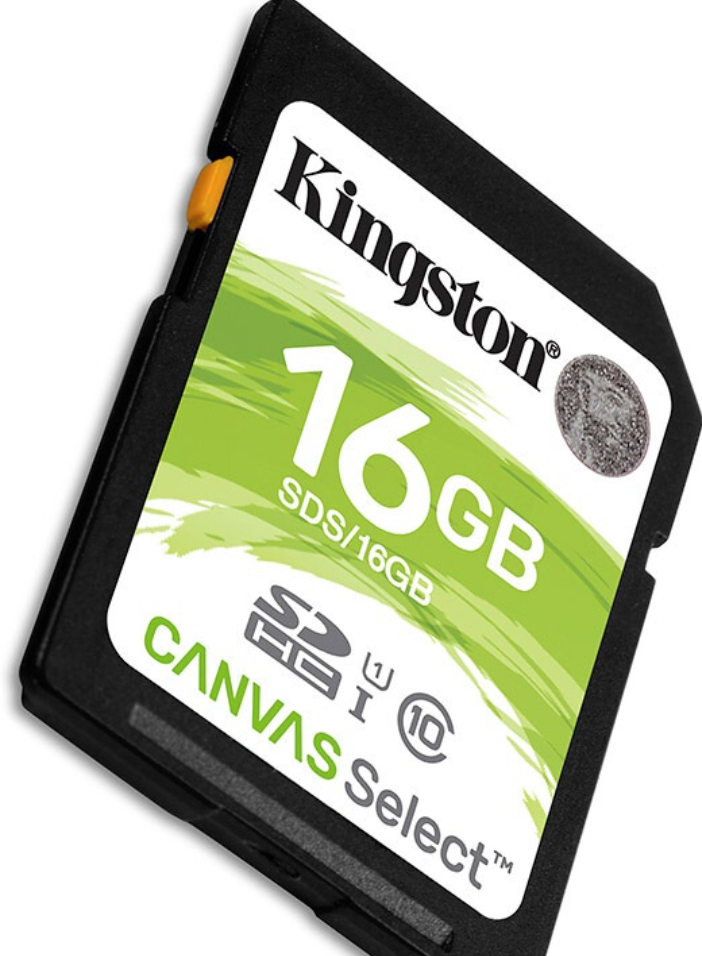[20 Case] Fix external drive need format on Windows 10/11 or Mac [Seagate WD 2022/05 updated ]
2022-05-22 10:45 806
How to fix external hard drive need to be format
Author: Jack Yu
When your external hard drive powers up "you need to format the disk in drive" ? external hard drive prompted to format insufficient power supply Solution
The method is very correct, I'll detail the specific steps and reasons. When you are asked if you need to format, don't click "yes"!

20 Cases for your disk need to be format :
1 :insufficient power supply
2 :abnormal shutdown
3 :sudden power failure
4 :Bad sectors.
5 :Failed to merge partitions
6 :Re-partition failure
7 : Resizepartition
8 :Formatting error while partitioning
9 :Formatting prompt error
10 :Unable to complete formatting
11 :Hard disk cannot be read or written
12 : Changing hard drive cassette
I just ran into this problem and it has been "perfectly" solved.
The first thing to say is that for important files, you really should always organize, backup work is to do, useless files should be deleted, so that even if the hard drive is really bad, there is no need to panic, after all, the hard drive has a price, the data is priceless.
Next, tell me how I solved it. I recently changed a SSD, so the previous hard drive was replaced by me, plus a hard drive case, ready to use as a mobile hard drive.
But due to a mistake, the hard drive won't open, prompting that it needs to be formatted to use.
After testing, not all partitions can be recovered. The software only recovered the disk where I stored the files, but the C disk on the previous hard drive could not be recovered, but that's okay, the previous C disk was no longer needed. I had installed a dual system before, and the linux system was gone, but it was only for testing purposes, so it didn't matte
13 : Loss of DBR
This situation can be repaired DBR, generally this situation is not repaired using the following instructions to repair the unsuccessful.
14 : Loss of MFT
In this case, the instructions can be repaired, but make sure that the MFT loss is not very comprehensive, if the loss of very many cases, the use of the following chart repair will cause the hard disk can be repaired but open will find a very large amount of data missing situation.
Ultimately I want to say that the method is effective, but he can save your data can also harm your data, do not use this way to repair your important data before the most basic knowledge of data recovery.
15 Double click partition prompt to format
Partition corruption
This situation indicates that the partition is corrupted, and many reasons can lead to partition corruption, such as
How to recover data?
The partition that prompts to format has important data inside. For partitions with important data, if you perform a format, then the data will be lost together and the success rate of data recovery will be reduced. +If the hard drive does not have a hardware failure or a large number of bad sectors, you can get back the lost files by using hard drive recovery software yourself.
To ensure the recovery effect, do not format, disk repair, bad sectors repair, defragmentation, repartitioning etc. on the partition until the data is successfully recovered
16 Win10 external drive prompts formatted
Win10 system computer can not open the removable hard disk prompting the need to format processing method.
Now we often use some files to store with a removable hard drive, however, there are users in the removable hard drive connected to a good Win10 computer, the situation can not be opened, and prompted: "Need to format the CD-ROM before using the drive G: in it." So we certainly can not format here, or the files inside are gone, how to solve it? The following Win10 image of the home of the small to tutorials to solve the method.
If you can open it on other computers, it is a computer problem, you can try.
Method 1: Use the "disk error checking" function to repair removable disks
1, right-click and select "Removable Disk", then select "Properties".
The first thing that you need to do is to make sure that you have the right amount of time to do it;
3, at this time in the pop-up "error check" interface you, click "Scan and repair drive" to perform automatic repair of mobile hardware in the error operation;
4, after the repair operation is complete, you can use the mobile hard drive normally.
Method 2: Update the mobile hard drive "driver"
Right-click on the computer, select "Management" to enter the computer management window and then click on "Device Manager", you can see on the right side of the "other devices" there is an unknown device. (The number of "unknown devices" is basically equal to the number of partitions of the removable hard disk), indicating that the removable hard disk driver is not properly installed;
If it is a laptop, we better go to the official website to download the driver, first enter the official website of the device, select Technical Support - Personal Products, and then find their product details page
Or through the official website automatically identify the system to detect the product model, as shown in the following figure.
Then we can usually find the official driver download for the product in the menu of technical or support
According to the system required to download the missing driver files in turn, and then install them one by one and reboot.
Software to recover
In general, it is best to use the first and second methods to solve the problem, and there is a certain risk of using software to recover data from removable hard drives. Other methods have been tried without use before you start using the third method. The above is the introduction of the Win10 system computer can not open the removable hard disk prompting the need to format the processing method.
17 The use of too long, improper operation
The actual fact is that you can find a variety of errors when you use a mobile hard drive for a long time, such as the improper operation of the mobile hard drive can not be used properly, again will not open, prompting the need to format, this time the data inside is more dangerous, you need to promptly "save" out. Remind everyone that if the data inside the removable hard drive is important, do not click format, because formatting will erase the data.
Attention:
So when you encounter such a situation, how to recover the data?
The first thing we need to do is to stop operating the hard drive to protect the data from being overwritten. In the case that the data has not been overwritten, find a data recovery tool that supports mobile hard drive prompt formatting, it can help you get back those precious data. When the data is recovered, then use the command to repair or format
18 Partition directory file system is corrupted
Under the Windows partitioning system, this type of failure occurs frequently, usually due to accidental power failure, forced shutdown, virus damage, direct plugging and unplugging of mobile devices without normal uninstallation, and human misuse.
The DOS partitioning system (the partitioning system used by Windows and Linux) uses a chained-table partitioning structure, and when this chained structure is damaged, the partition may be lost and the data will be lost.
When we format a partition into a file system such as NTFS, FAT32 or EXTx, the partition has its own control system, the file system is the bottom control system, the upper layer is the operating system, application software and user data, when the file system is damaged, the operating system can not access the data under the corresponding partition, so it will prompt "partition needs to be When the file system is damaged, the operating system cannot access the data under the corresponding partition, so it will prompt "partition needs to be formatted" or "partition directory is damaged", etc.
19 Failed to adjust partition indicating
It is a common situation that a disk becomes unformatted after a partition is unsuccessfully repartitioned. When repartitioning or repartitioning a partition, the partition may become inaccessible and show unformatted.
The partitioning is performed with a quick format, which is a regular disk operation, and if the formatting prompts an error, it indicates that. You need to test the hard disk for bad sectors and make sure the hard disk is free of bad sectors before trying to repartition it.
20 File system is RAW
The mobile hard drive cannot be opened: the type of file system is RAW. chkdsk cannot be used for RAW drives?
Newly purchased Western Digital removable hard drive on their own computer shows this, click on the removable hard drive is not ready, but a different computer hard drive can be used normally, on my computer can not use what is the problem in the disk management inside the e drive is the removable hard drive can see
How to fix your external disk need to be formatted
Physical Restoration
External hard drives tend to have such problems(external hard drive need to be format) because of insufficient power supply. We all know that the output current of the USB 2.0 interface is 500 mA, but some mobile hard drives need more than 500 mA of current, so we will see some mobile hard drives are two jacks, in order to take power from another USB port.
1 Unplug the USB socket and clear USB port
Plug and unplug the USB socket to try, because sometimes this will be more sent, contact is not very good, or exchange the position to try.
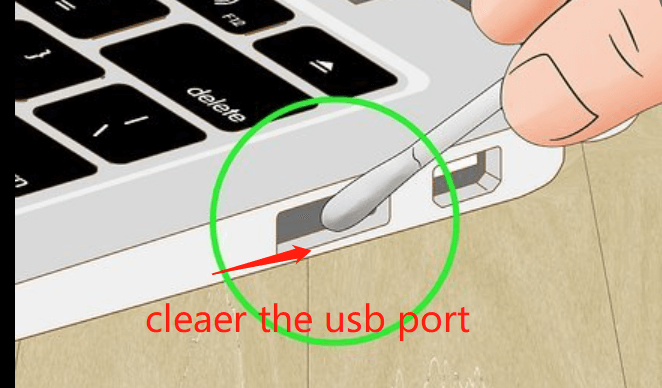
2 Change the External hard drive USB port
For desktops, you can also try plugging into the back of the USB port, USB HUB is divided from a USB port multiple ports, the output current will be limited by the upstream a USB port can not exceed 500 mA, and some front panel USB is also the case.
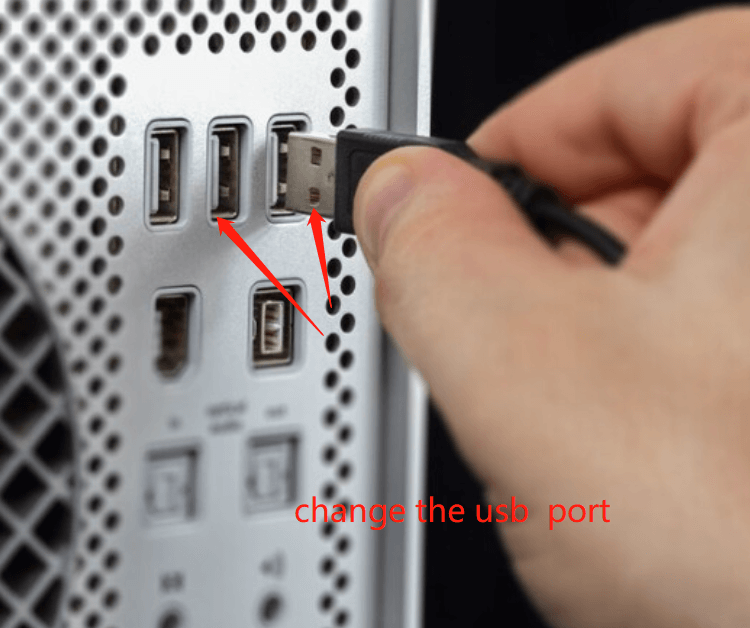
3 Replace External hard drive USB data cable
If the above method does not work, you can try, replace the USB line, the line is out of some strange problems. Line, interface and interface and interface connection are possible problems.

4 Change a computer insert External hard drive
If there is no problem with the line, then you can try a different computer to try, is not also out of such a problem. If you can read it, hurry up and copy out the backup, and then pass it from the network.

5 Change the External hard drive case
If not, you can disassemble the mobile hard drive, remove the disk, and then try a different hard drive case, if the other hard drive case is normal, then it is about the control chip of the mobile hard drive case.

In addition, for this situation on the portable disk processing method, can only be a different USB port or another machine's USB to try, the difference is that the portable disk is generally not a problem.
Repairing with command “chkdsk” in CMD
The last time I used it, it was fine, but the next time I used it, it broke down, most likely because of an abnormal partition structure caused by operations such as strong pulling. It may also be caused by viruses or hard drive quality problems.
There are many white people who should have encountered the experience of opening some storage device when prompted to format or prompted to file directory corruption can not read it! Here's how to get your hard drive back to normal.
When the storage device prompts the need to format or file directory corruption, you should not rush, follow the steps below to restore normal
when the above problem occurs we can use the system comes with repair tools chkdsk to repair
1 We first hold down the win key
(that is, the four small squares on the keyboard this button) + R will be able to pop up the Run window.
2 Then we type "cmd" and hit
Enter and a black window will appear.Then, type the command "chkdsk g: /f" (g: is the disk letter of the damaged hard disk, f means repair disk error).
and press "Enter" to start the error checking and repair process for the damaged drive
3 Then click "enter "
(drive letter view: computer → find your hard drive, the English in brackets is the drive letter) and the repair progress will appear
How to recover file from external hard drive
As for the use of software to recover files, I have not tried much, because I have always believed that mobile hard disk is an unreliable medium, the probability of damage is too great, so it has not been used as a backup medium.
You can follow the steps to recover files from the external drive
Step 1. Connect the external hard drive
To recover data from external storage devices, you need to connect the device to your computer. My Data Recovery software will detect all external and internal hard drives/devices (such as SD cards). If the data is on your smartphone or digital camera, take it out and connect it to the computer with a card reader.
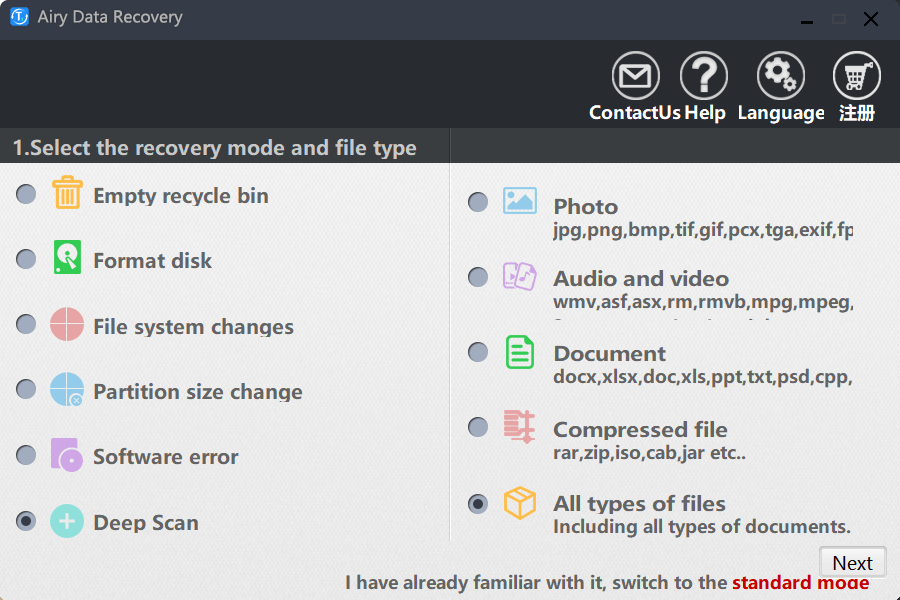
Step 2. Scan external hard drive
Under "Devices and Drives", you can easily find the SD card you just connected. Click the Scan button.
Then, start the scanning process. The results of "deleted files" will be displayed soon.
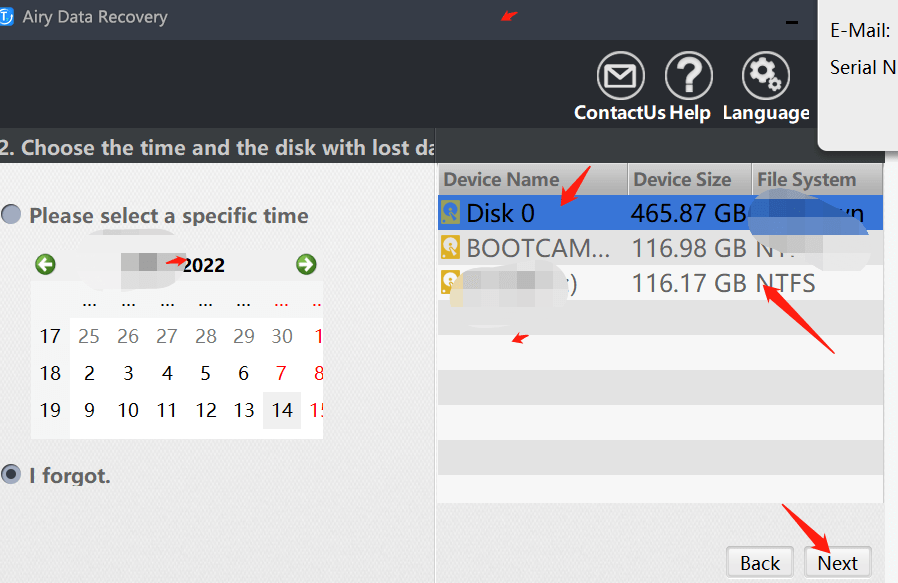
Step 3. recover external hard drive
After the scan is finished, you can use the filter function to view only the picture files in the scan result by selecting "Pictures". Select the desired photos and click the Recover button
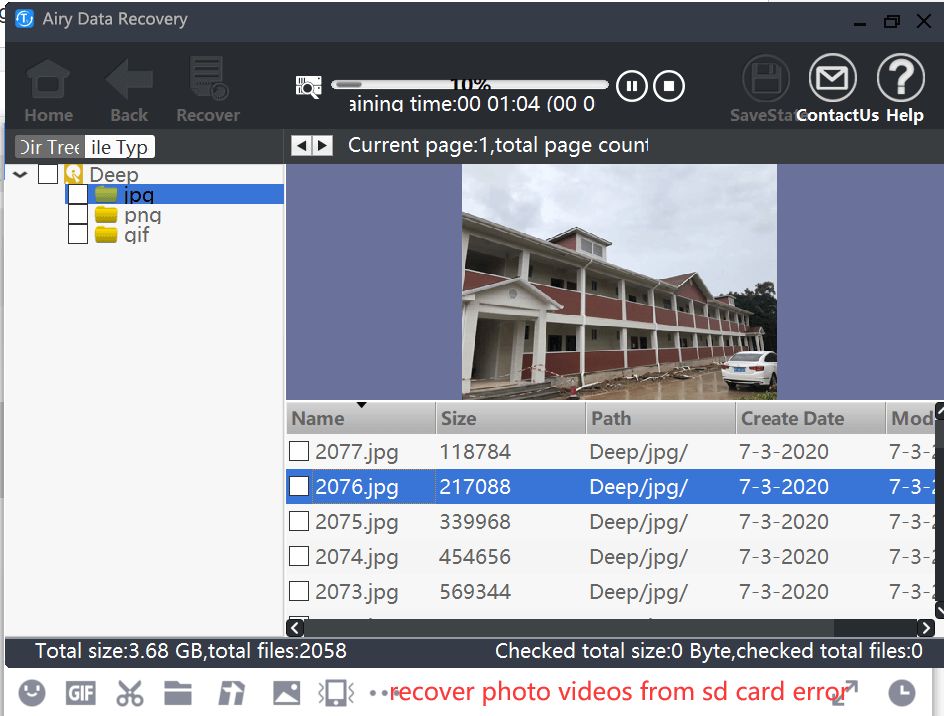
User Comments :
User name: Sunspot
It can be said that the cost is very high, good and convenient
User name:Talking and dancing
Helped me a lot, the recovery is perfect
User name: Wow wow wow wow oh oh oh
Learned, important data backup up!
User name:Blueberry
The technology is great, from now on the data really should be well backed up.
User name:Post time
Perfect recovery, fair price
User name:Great Sage
Reasonable price, recovery speed thief
Don't format the USB drive first, recover the files inside.
User name:Wisdom
I'm glad to see that you've gotten your files back.
User name:niko
The first step was recovered, thanks!
User name:rose luo
love to learn
Great, thank you so much.
User name:Computer DIY enthusiast
I lost hundreds of g of data by clicking on the chkdsk command, but luckily I got it back with this software!
Reply: Your problem is more common, caused by improper use of the hard disk