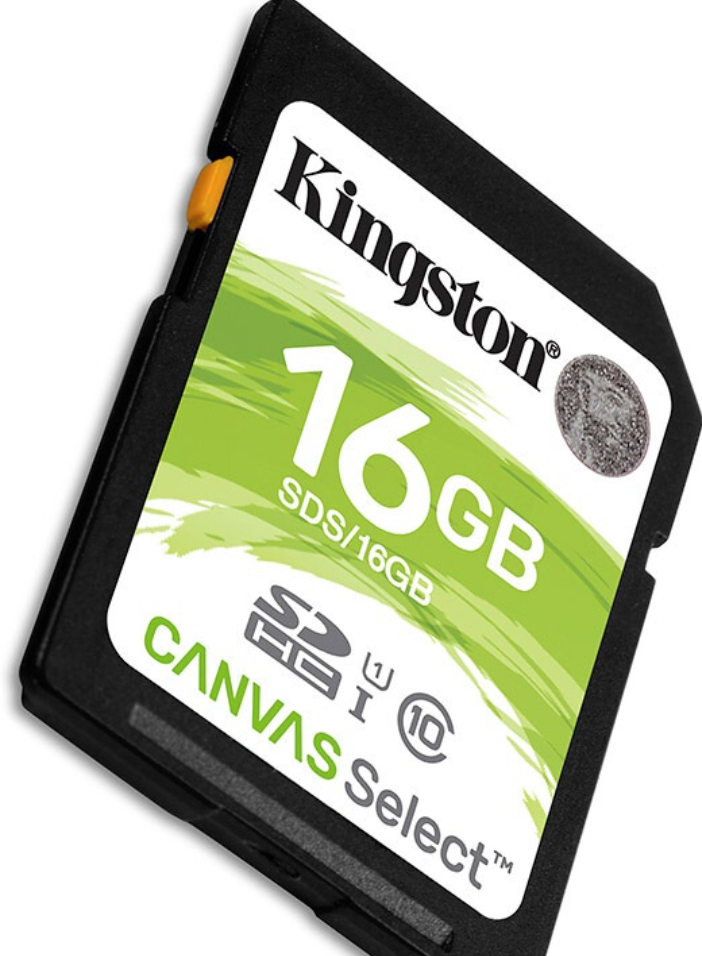Kingston DataTraveler USB drive RAW format "chkdsk" is not available
2023-03-16 17:20 463
"RAW" is a term used to describe a file system that is not recognized by the operating system. When a USB drive is in RAW format, it means that the file system on the drive is not recognized by the computer's operating system. This can occur due to a variety of reasons, such as a virus infection, file system corruption, or hardware failure.
If your Kingston DataTraveler USB drive is in RAW format, it means that the operating system cannot read the files on the drive. To recover your files, you will need to use a data recovery software that is designed to recover files from RAW drives. There are many data recovery software options available online that can help you recover your files.
It's important to note that attempting to recover files from a RAW drive can be risky, as there is a chance that your files may be permanently lost. To avoid this, it's recommended that you immediately stop using the drive and seek professional data recovery assistance if necessary.
Here are three ways to recover files from a Kingston DataTraveler USB drive that is in RAW format:
Use a data recovery software: There are many data recovery software options available online that can help you recover files from a RAW drive. Some popular options include Recuva, EaseUS Data Recovery Wizard, and Disk Drill. Simply download and install the software, connect your Kingston DataTraveler USB drive to your computer, and follow the software's instructions to scan and recover your files.
Use the command prompt: If you are comfortable using the command prompt, you can try to recover your files by using the "chkdsk" command. Connect your Kingston DataTraveler USB drive to your computer, open the command prompt, and type "chkdsk [drive letter]: /f /r" (replace "[drive letter]" with the letter assigned to your Kingston DataTraveler USB drive). This will attempt to repair any file system errors on the drive and recover any lost data.
Seek professional data recovery assistance: If the above methods do not work or if you are uncomfortable attempting to recover the files yourself, you may want to consider seeking professional data recovery assistance. There are many data recovery companies that specialize in recovering data from damaged or corrupted drives, and they may have more advanced tools and techniques to recover your files. Be prepared to pay a fee for their services, as data recovery can be quite expensive.
If the "chkdsk" command is not available for your Kingston DataTraveler USB drive, it could be due to one of the following reasons:
The drive is write-protected: If the Kingston DataTraveler USB drive is write-protected, you will not be able to run the "chkdsk" command. Check if the drive has a physical write-protection switch on it and make sure it is turned off.
The file system is not supported: If the file system on the Kingston DataTraveler USB drive is not supported by Windows, you may not be able to run the "chkdsk" command. Try connecting the drive to a different computer or using a data recovery software to recover your files.
The drive is physically damaged: If the Kingston DataTraveler USB drive is physically damaged, you may not be able to run the "chkdsk" command or recover your files using any other method. In this case, you may need to seek professional data recovery assistance.
If none of the above solutions work, you can try using a different data recovery software or seek professional help to recover your files.
Kingston DataTraveler Technology Corporation is a manufacturer of various types of memory and storage devices, including USB flash drives. The company offers a wide range of USB drive models, including:
DataTraveler: Kingston DataTraveler's most popular line of USB drives, which includes a variety of models with different storage capacities, speeds, and form factors.
IronKey: A line of high-security USB drives designed for use in government, military, and enterprise environments.
HyperX Savage: A line of high-performance USB drives designed for gamers and power users.
DT MicroDuo: A line of USB drives that feature both a standard USB connector and a micro USB connector, allowing them to be used with both PCs and mobile devices.
DT Workspace: A line of USB drives designed for use with Windows To Go, a feature of Windows 8 and 10 that allows users to boot and run Windows from a USB drive.
These are just a few examples of the types of USB drives offered by Kingston DataTraveler. The company also offers USB drives with features such as encrypted data protection, rugged design, and customizable branding.