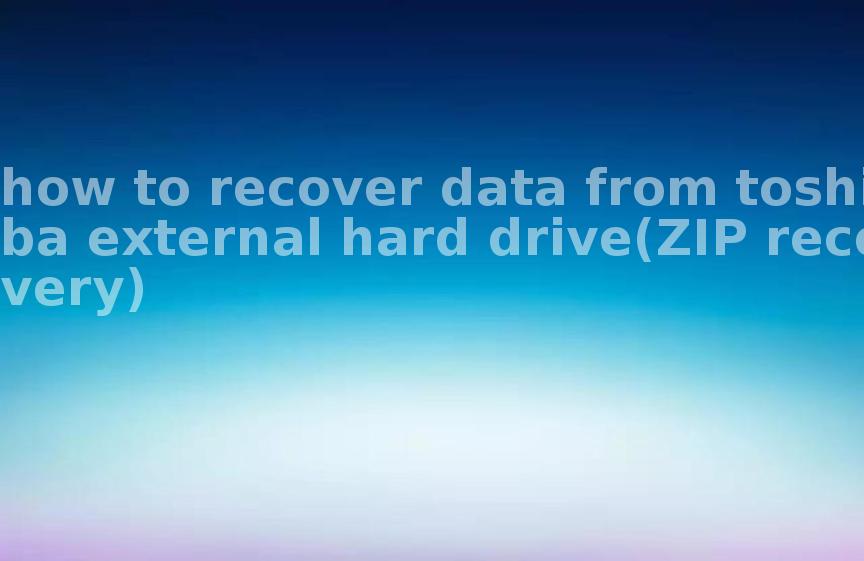how to recover usb external hard drive data(Audio recovery)
2023-10-21 07:50 127
To recover data from a USB external hard drive, follow these steps:
1. Disconnect the USB external hard drive from your computer and avoid using it until the recovery process is complete. Continued usage of the drive may overwrite the lost data.
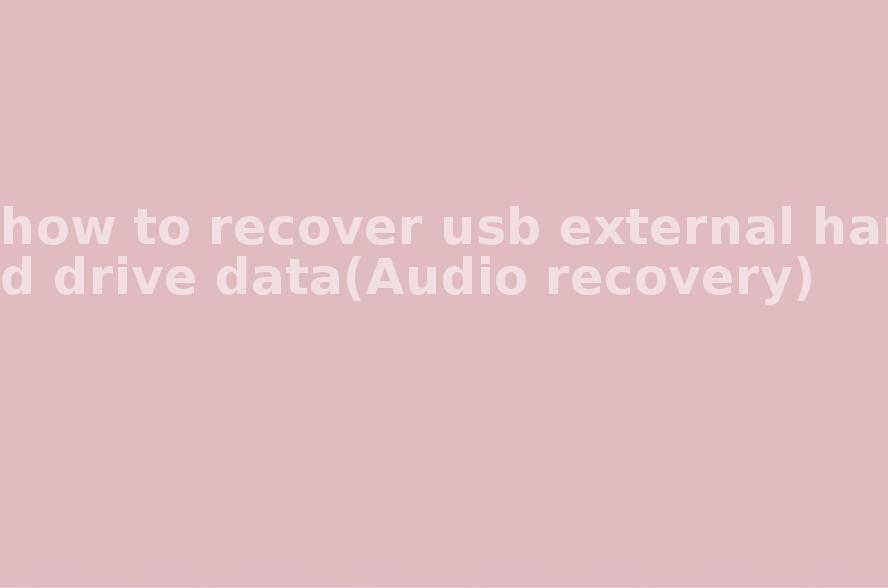
2. Download and install a reliable data recovery software such as Recuva, EaseUS Data Recovery Wizard, or MiniTool Power Data Recovery. These tools have options specifically for audio recovery.
3. Connect the USB external hard drive to your computer. Ensure that it is properly recognized and accessible.
4. Launch the data recovery software and select the USB external hard drive as the target location for scanning. Choose the audio file format you want to recover, such as MP3 or WAV.
5. Start the scanning process. This may take some time, depending on the size of the drive and the amount of data it contains. The software will scan for deleted or lost audio files and display the results.
6. Once the scanning is complete, you will be presented with a list of recoverable audio files. Preview the files if available to ensure they are not corrupted or incomplete.
7. Select the audio files you want to recover and choose a safe location to save them, preferably on a different drive than the one being recovered.
8. Start the recovery process, and the software will restore the selected audio files to the chosen destination.
9. After the recovery is complete, safely disconnect the USB external hard drive and check the recovered audio files in the designated location to ensure they are intact and playable.

Note: If the data recovery software fails to recover the desired audio files, or if the drive is physically damaged and not recognized by the computer, consider contacting a professional data recovery service. They have specialized tools and expertise to recover data from damaged drives.