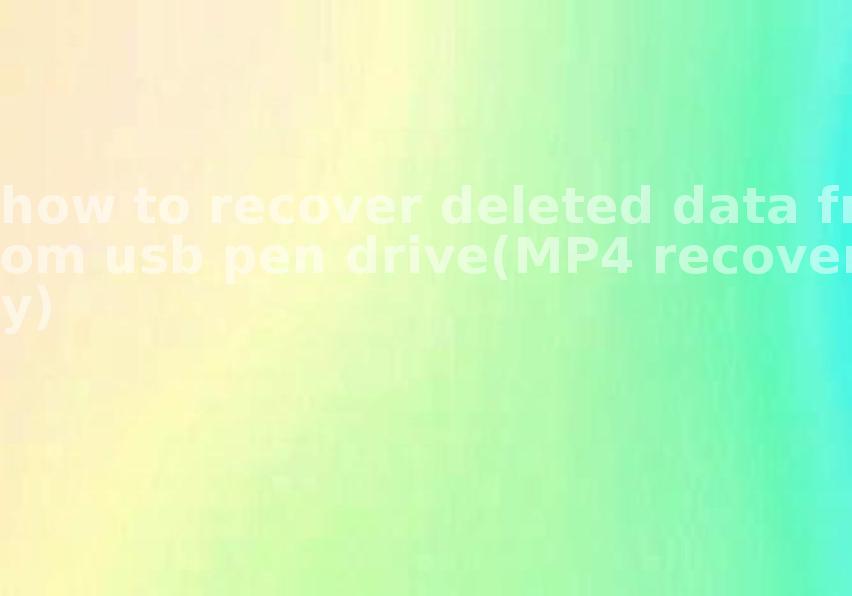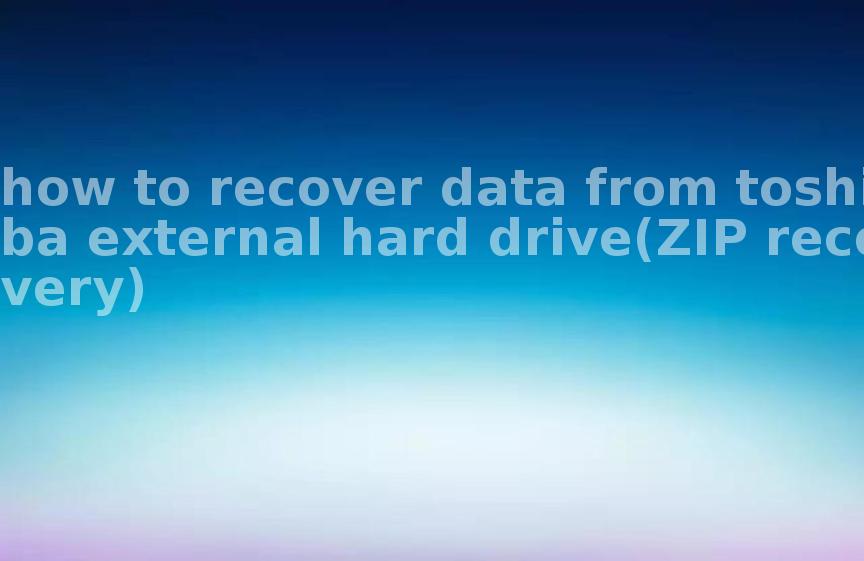how to recover deleted data from usb pen drive(MP4 recovery)
2023-10-22 12:00 850
Part I. Overview of the context in which the document was recovered:
USB pen drives (also known as flash drives or thumb drives) are portable storage devices that use flash memory to store data. They are widely used to transfer and store files due to their compact size and convenience. MP4 (MPEG-4) is a popular file format for digital multimedia, commonly used for video and audio playback.
In the context of data recovery from a USB pen drive, it is important to understand that when a file is deleted from a storage device, it is not immediately erased from the drive. Instead, the file's entry is removed from the file system, marking the space previously occupied by the file as available for reuse. Until new data is written onto those sectors, the deleted file can potentially be recovered.
Recovery of deleted MP4 files from a USB pen drive requires the use of specialized data recovery software that can scan the drive for traces of deleted files and reconstruct them. It is also important to note that the chances of successful recovery decrease if new data has been written onto the drive after the files were deleted, as the new data may overwrite the sectors previously occupied by the deleted files.
Example 1: A user accidentally deletes an important MP4 video file from their USB pen drive and realizes the mistake only after removing the drive from the computer. They need to recover the deleted video file.
Example 2: A USB pen drive containing a collection of MP4 files is infected with malware, and in an attempt to remove the malware, the user accidentally deletes some crucial MP4 files. The user wants to recover these deleted files.
Part II. Causes of data loss:
1. Accidental deletion: Users may mistakenly delete MP4 files from their USB pen drives while attempting to delete other files or while performing general file management tasks.
2. File system corruption: USB pen drives can experience file system corruption due to sudden power outages, improper ejection, or physical damage. This can lead to data loss, including MP4 files.
3. Formatting: Sometimes, users may mistakenly format a USB pen drive containing important MP4 files, erasing all the data on the drive.
Part III. Solution:
To recover deleted MP4 files from a USB pen drive, follow these steps:
1. Stop using the pen drive: Avoid writing any new data to the pen drive to prevent overwriting the deleted files.

2. Use data recovery software: Download and install a reputable data recovery software specifically designed for USB pen drives. Examples include Recuva, EaseUS Data Recovery Wizard, or Disk Drill.
3. Connect the USB pen drive: Plug the USB pen drive into a computer and ensure it is recognized by the operating system.
4. Run the data recovery software: Open the data recovery software and select the USB pen drive as the target device for scanning.
5. Scan for deleted files: Initiate a deep scan or file recovery scan to search for deleted MP4 files on the pen drive. This process may take some time, depending on the size and condition of the pen drive.
6. Preview and recover: Once the scan is complete, the software will display a list of recoverable MP4 files. Preview the files to verify their integrity and select the desired files for recovery.
7. Choose a recovery location: Select a different drive or location to save the recovered MP4 files. It is important not to save the files back onto the same USB pen drive to prevent data overwriting.
8. Complete the recovery process: Click on the "Recover" or "Restore" button in the software to initiate the recovery process and save the MP4 files to the chosen location.
Part IV. Types of other files that can be recovered:
Apart from MP4 files, data recovery software can recover various other file types, including but not limited to:
1. Images: JPG, PNG, TIFF, GIF, etc. 2. Documents: PDF, DOCX, XLSX, PPTX, TXT, etc. 3. Audio files: MP3, WAV, FLAC, etc. 4. Video files: AVI, MOV, WMV, MKV, etc. 5. Archives: ZIP, RAR, 7Z, etc. 6. Email files: PST, EML, MSG, etc.
Part V. Related FAQ:
1. Can deleted MP4 files be recovered from a formatted USB pen drive? Yes, data recovery software can still recover deleted MP4 files from a formatted USB pen drive as long as new data has not been written over the previously occupied space.
2. Can data recovery software recover files from a physically damaged USB pen drive? In some cases, data recovery software can recover files from physically damaged pen drives. However, severe physical damage or complete failure may require professional data recovery services.
3. How to prevent data loss on a USB pen drive? To prevent data loss on a USB pen drive, regularly backup important files, avoid removing the pen drive abruptly while data transfer is in progress, use reliable antivirus software to protect against malware, and handle the pen drive with care to avoid physical damage.