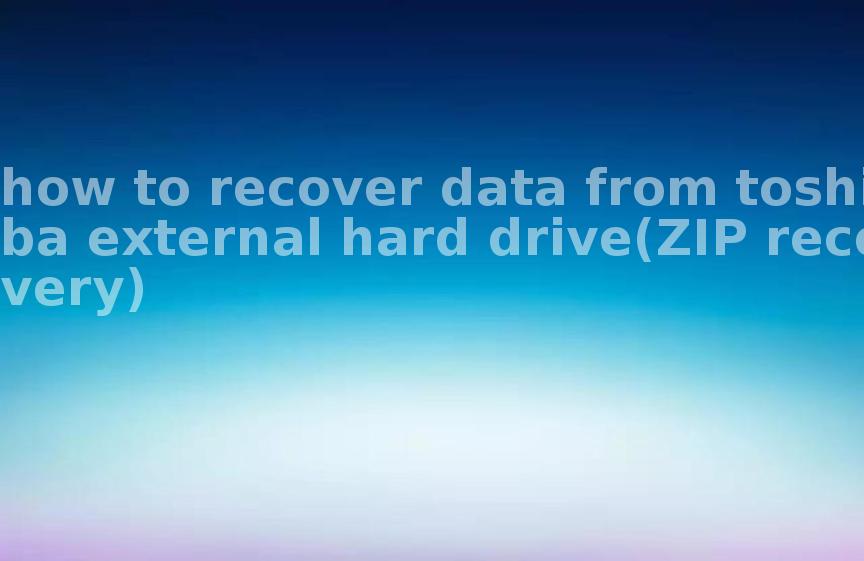how to recover lost data from unrecognized external hard drive(MOV recovery)
2023-10-22 10:00 1057
Part I: Overview of the Context
In today's digital age, external hard drives have become a popular choice for storing large amounts of data, including multimedia files like videos. However, sometimes these external hard drives may become unrecognized by the system, making it impossible to access the stored data. One common scenario is when you can't access MOV (video) files from an external hard drive.
For instance, imagine you have an external hard drive that you've been using with your computer to store MOV files from your video projects. One day, while transferring files, you encounter an error or the external hard drive suddenly becomes unrecognized. As a result, you lose access to your precious MOV files, including important professional or personal videos.
This kind of situation can be highly frustrating and alarming, as MOV files often contain valuable memories or sensitive information. Fortunately, with the right approach and tools, it is possible to recover lost MOV files from an unrecognized external hard drive.

Part II: Causes of Data Loss
Several factors can contribute to an external hard drive becoming unrecognized or the loss of data, including MOV files. Some common causes are:
1. Physical damage: External hard drives can be vulnerable to physical damage from mishandling, drops, or power surges. This can result in the drive not being recognized by the computer, making it impossible to access the MOV files.
2. File system errors: If the file system of the external hard drive gets corrupted, it may result in the drive not being recognized. This can occur due to improper ejection or sudden power loss during file transfers.
3. Virus or malware attack: External hard drives can get infected by viruses or malware from other infected devices they are connected to. These infections can damage the file system, leading to data loss and the external hard drive being unrecognized.
Part III: Solution Steps
To recover lost data, including MOV files, from an unrecognized external hard drive, follow these steps:
1. Check connections and try different USB ports: Ensure that the external hard drive is properly connected to the computer using a working USB cable. Try connecting it to different USB ports to eliminate any port-related issues.
2. Restart the computer: Sometimes, a simple computer restart can resolve recognition issues with external hard drives. Restart your computer and check if the external hard drive is now recognized.
3. Use data recovery software: If the above steps don't work, your next best option is to use a data recovery software tool specifically designed for MOV file recovery. These tools can scan and recover lost or deleted MOV files from unrecognized external hard drives.
4. Professional data recovery services: If you're unable to recover the MOV files using software, you may need to seek professional data recovery services. These services employ advanced techniques and equipment to recover data from faulty or damaged external hard drives.
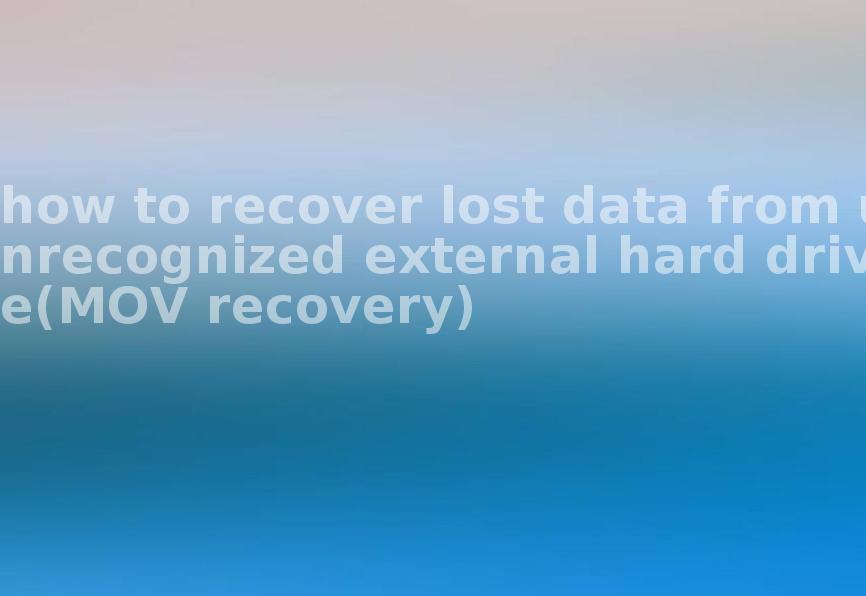
Part IV: Types of Other Files That Can Be Recovered
In addition to MOV files, data recovery software and services can recover various other file types, including:
1. Photos: JPEG, PNG, RAW, etc. 2. Documents: Microsoft Office documents, PDFs, text files, etc. 3. Audio files: MP3, WAV, AIFF, etc. 4. Videos: MP4, AVI, WMV, etc. 5. Archives: ZIP, RAR, TAR, etc.
Part V: Frequently Asked Questions
1. Can I recover MOV files if the external hard drive is physically damaged? Yes, data recovery services can often recover MOV files from physically damaged external hard drives. However, the success of recovery depends on the extent of the damage.
2. Can I recover MOV files if the external hard drive is formatted? Yes, it is possible to recover MOV files even if the external hard drive has been formatted. Data recovery software can often retrieve files from formatted drives, provided they haven't been overwritten.
3. How long does the data recovery process take? The duration of the data recovery process can vary depending on factors like the size of the external hard drive, the extent of data loss, and the type of recovery method used. It can range from a few hours to several days.
Overall, the recovery of MOV files from an unrecognized external hard drive requires careful troubleshooting, the use of appropriate software, and, if necessary, professional assistance.