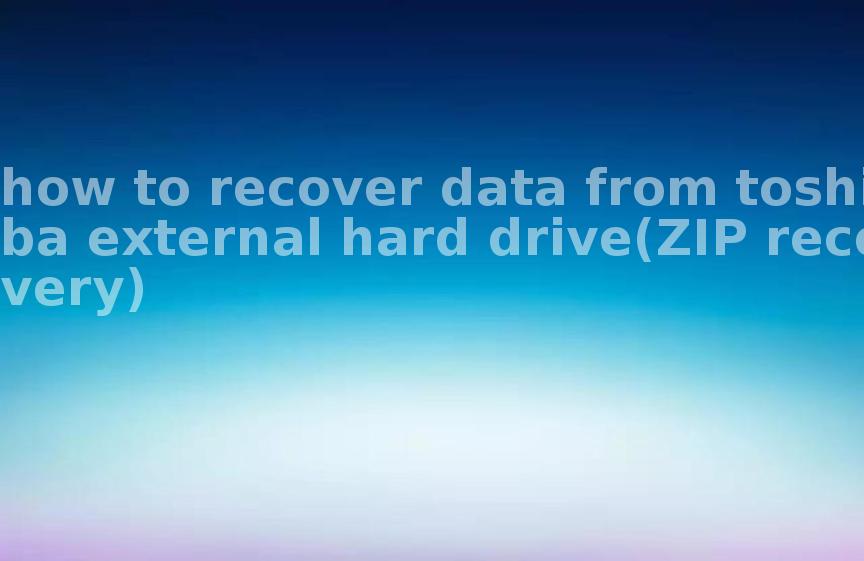how to recover deleted data from seagate external hard drive(AVI recovery)
2023-10-22 08:50 807
Part I: Overview of the context in which the document was recovered
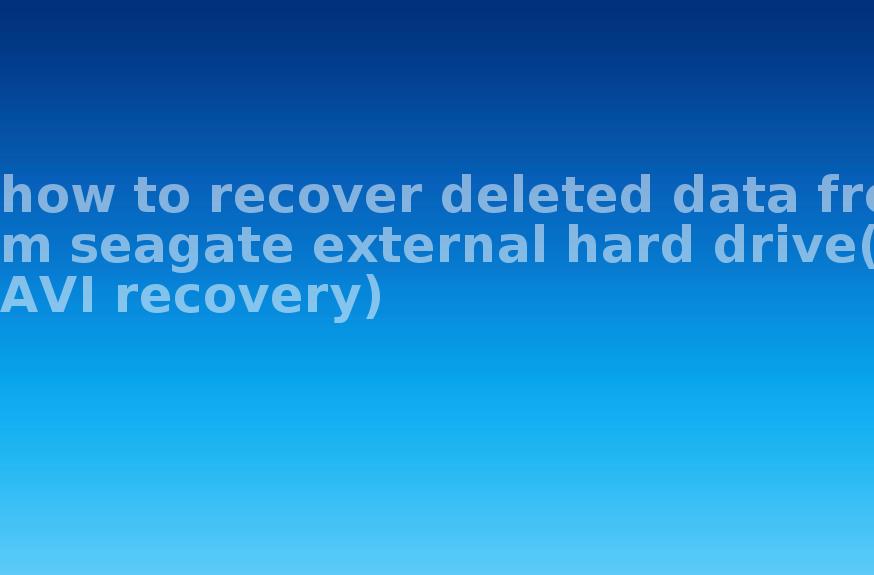
The context in which the document was recovered is a Seagate external hard drive. Seagate is a well-known company that manufactures external storage devices, including hard drives. The external hard drive is a device that allows users to store and transfer data from one computer to another. It is commonly used for backup purposes, to store large files, or to expand the storage capacity of a computer.
There are various situations where data might be accidentally deleted or lost from a Seagate external hard drive. Some common examples include:
1. Accidental deletion: Users may accidentally delete files or folders from their Seagate external hard drive while browsing or organizing their data. This can happen due to a slip of the mouse or a mistaken selection.
2. Formatting or reformatting: Sometimes, users may accidentally format their Seagate external hard drive, resulting in the loss of all data on the drive. This can happen when users intend to format a different drive but mistakenly select the external hard drive instead.
3. File system corruption: File system corruption can occur due to software glitches, improper ejection of the drive, or sudden power outages. This can lead to data becoming inaccessible or deleted from the Seagate external hard drive.
Part II: Causes of data generation, with examples
1. Human error: Accidentally deleting files, formatting the drive, or mishandling the external hard drive can lead to data loss.
Example: Accidentally deleting an important video file from the Seagate external hard drive instead of copying it to another location.
2. Hardware failure: Issues with the external hard drive, such as a faulty cable, power surge, or mechanical failure, can result in data loss.
Example: A power surge damaging the external hard drive and causing data corruption or loss.
3. Software issues: Problems with disk partitions, file system errors, or compatibility issues with the operating system can lead to data loss.
Example: Corrupted file system making the files on the Seagate external hard drive inaccessible or deleted.
Part III: Solutions for data recovery
1. Check the Recycle Bin: If you have accidentally deleted files from the Seagate external hard drive, check the Recycle Bin on your computer first. Typically, deleted files are moved to the Recycle Bin, and you can restore them from there.
Example: Restoring a deleted AVI file from the Recycle Bin to the original location on the Seagate external hard drive.
2. Use data recovery software: There are various data recovery software available that can help recover deleted or lost files from the Seagate external hard drive. These tools scan the drive for recoverable data and allow you to restore them.
Example: Using a reputable data recovery software like EaseUS Data Recovery Wizard to scan and recover deleted AVI files from the Seagate external hard drive.
3. Professional data recovery services: In case of severe damage to the external hard drive or inability to recover data using software, professional data recovery services can be sought. These services have specialized equipment and expertise to recover data from physically damaged drives.
Example: Sending the Seagate external hard drive to a professional data recovery service to recover deleted AVI files.
Part IV: Types of files that can be recovered
In addition to AVI files, a wide range of file types can be recovered from a Seagate external hard drive, including:
1. Documents: Such as Word documents, Excel spreadsheets, PowerPoint presentations, PDF files, etc.
2. Images: Including JPEG, PNG, BMP, GIF, or RAW image files.
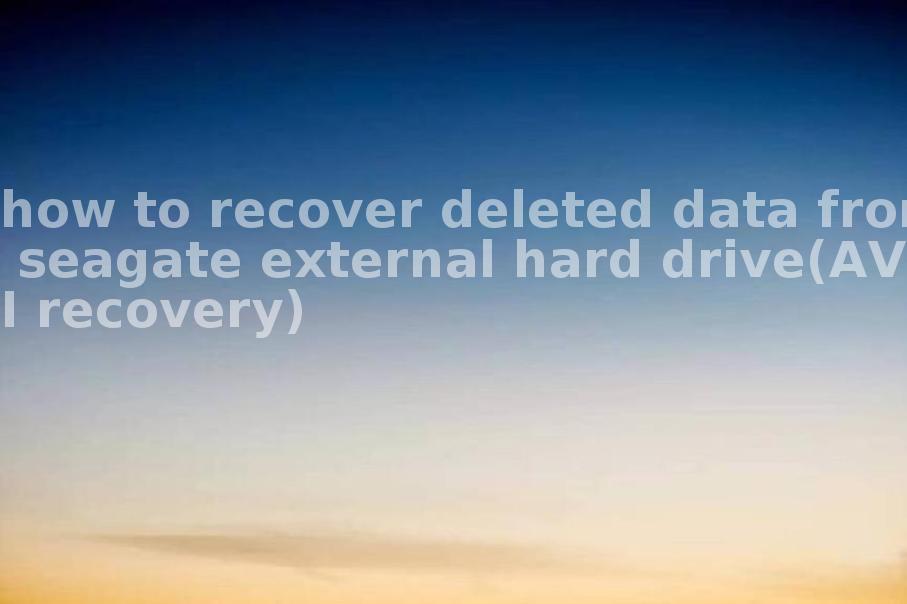
3. Videos: Other video formats like MP4, MKV, WMV, MOV, etc.
4. Audio files: MP3, WAV, FLAC, AAC, etc.
5. Archives: ZIP, RAR, 7Z, etc.
Part V: FAQs related to data recovery from a Seagate external hard drive
1. Can I recover files from a Seagate external hard drive that has been formatted? Yes, it is possible to recover files from a formatted Seagate external hard drive using data recovery software or professional services. However, the success rate may vary depending on the degree of formatting and subsequent data writing on the drive.
2. Can I recover data from a physically damaged Seagate external hard drive? In some cases, data can be recovered from physically damaged Seagate external hard drives by professional data recovery services. They have specialized tools and techniques to retrieve data from damaged drives.
3. Can I recover deleted files from a Seagate external hard drive without software? If the deleted files are still in the Recycle Bin, they can be recovered without any additional software. However, if the files have been permanently deleted or the drive is inaccessible, data recovery software or services are usually required.
4. How can I prevent data loss on my Seagate external hard drive? To minimize the risk of data loss on a Seagate external hard drive, it is advisable to keep regular backups, handle the drive with care, use reliable power sources, and maintain an updated antivirus software to prevent malware attacks.
5. Is data recovery from a Seagate external hard drive guaranteed? Data recovery success depends on various factors, including the extent of damage, the cause of data loss, and the actions taken after data loss. While data recovery software and services can often recover a significant portion of the lost data, there are no guarantees of 100% recovery in all cases.