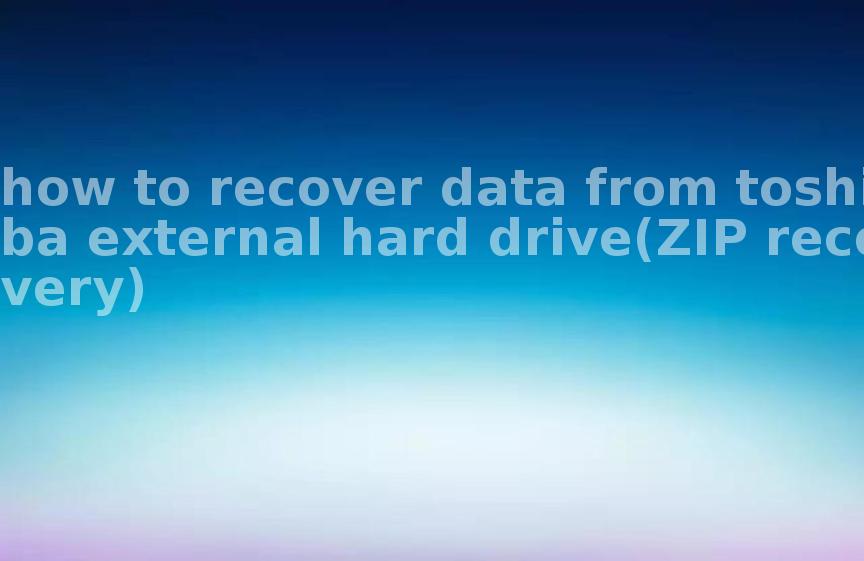External hard drive can not be opened need to format, 3 ways solve the problem
2022-05-20 19:01 855
Summer:
I believe that many partners have encountered the U disk or mobile hard drive suddenly can not open the situation, and just inside the storage of many important data files, the moment the heart of jumping off a building. Today, I will give a dry goods to Taiwan fans, explain how to repair the U disk and mobile can not open the situation.
Our most common situation is as follows, after inserting the U disk or mobile hard disk, the disk is displayed, but just can not display the disk used and the total space. The following figure.
Or double click to open the disk and then prompted whether to format it? If it is formatted it can definitely be opened, but your data is gone.
Or sometimes double-click to open a U disk or removable hard disk and you are prompted that the disk cannot be accessed, as shown in the following image.
No matter which one of the above two, it can identify the disk letter, so for the next step to repair it is good to do. (If you plug in the U disk does not respond at all, you can go to the disk management inside to check, if there is a disk letter can be loaded, if not most of them are due to chip failure).
Then how to repair it?
Here are three ways to fix it
Use command to repair
1. win+R type cmd, OK.
2. Type chkdsk to repair the disk
: /f. For example, if I want to repair the M disk, I need to type chkdsk M: /f, and then enter to start the repair.
(chkdsk is simply used to check the disk, but also a simple repair command, many times our computer will often prompt to repair the disk with chkdsk).
3, the repair is carried out, the repair is complete you can open the usb external drive.
2 Quick format repair
If the first method can not be repaired, and you want to retain their data, I have a repair method here, is to first quickly format the U disk or removable hard disk, and then use the recovery software to restore. (The quick format will not really delete the data).
Recovery software and recovery methods, I provide two software and related tutorials here.
DiskGenius PDRecovery
3 Use tools to repair the USB drive
If the above two methods do not work, then the data can not be saved, we can use the low frame to save the removable hard disk or USB drive, once again let your USB drive or removable hard disk for your use.
USB flash drive repair tool download address.
Extraction code: s2wy
Download Tips: Due to Baidu.com's own reasons, the first time you open it may prompt the page does not exist, open it again or refresh the page can be.
1, after downloading and decompression, double-click to open HDD Low Level Format Tool.4.40.chs.th_sjy.EXE this file.
2、Click to enter the license code.
3、Enter the license code.
Picture
3ZWW-JEG6-TNJS-WQDA
s8lf-2cwf-ar93-kwkq
pz39-rw8q-bea6-g6va
5eba-xpnv-awxb-yg34
fqsr-vkbs-akmz-atkj
R6J2-NLWW-K2B3-3TKT
mrpm-tqkq-l9ee-fb6t
Any of the above lines will do. Click Submit.
4. At this time, the prompt to accept the license code indicates that the activation has been successful.
5、Open the software, select your USB drive (do not select the wrong one) and click Continue.
6、Switch the tab to the page
and click "Format this device" after confirming that there are no errors. Note: This process is irreversible (can not be restored), so be sure to pay attention to whether you selected to repair the USB drive!
7, this process is based on the size of their usb external drive capacity to determine the time, will be relatively long, be patient. In addition, this tool does not target the logical disk, but the device, directly to the U disk for low frame, after the completion of the U disk should be back to normal.