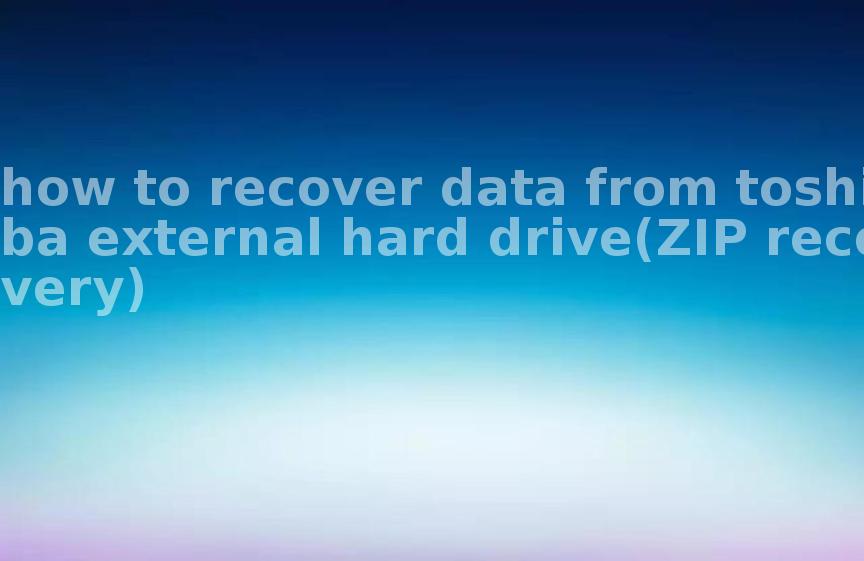how to recover data from usb thumb drive(MKV recovery)
2023-10-21 15:00 165
Part I. Overview of the context in which the document was recovered:
USB thumb drives, also known as flash drives or pen drives, are commonly used portable storage devices that have the capacity to store large amounts of data. They are small, lightweight, and can be easily connected to computers and other devices with USB ports. However, like any other storage medium, USB thumb drives are prone to data loss and file corruption.

There are several common scenarios in which data on a USB thumb drive may need to be recovered:
1. Accidental deletion: Files may be accidentally deleted from the USB thumb drive, either by the user or by some software operation.
Example: A user accidentally selects and deletes an important MKV video file from the USB thumb drive, resulting in the loss of the file.
2. File system corruption: The file system on the USB thumb drive can become corrupted due to improper ejection, sudden power loss, or other factors. This can result in the inability to access the stored data.
Example: The USB thumb drive is abruptly unplugged from the computer during a file transfer, causing the file system to become corrupt and rendering the MKV files inaccessible.
3. Physical damage: USB thumb drives are delicate and can be easily damaged by impacts, water exposure, or other physical stressors. Physical damage can result in data loss or the inability to access data stored on the drive.
Example: The USB thumb drive is accidentally dropped onto a hard surface, causing internal components to become damaged and preventing access to the MKV files.
Part II. Causes of data loss on USB thumb drives:
1. Human error: Accidental deletion, formatting, or overwriting of files can occur due to human error.
2. File system corruption: Improper ejection of the USB thumb drive, sudden power loss, or virus/malware attacks can lead to file system corruption.

3. Physical damage: Impact, moisture, extreme temperatures, or other physical factors can cause damage to the USB thumb drive, resulting in data loss.
Part III. Solutions for data recovery from USB thumb drives:
1. Use data recovery software: There are various data recovery software available that can scan the USB thumb drive and recover deleted or lost MKV files.
Example: EaseUS Data Recovery Wizard, Recuva, or Disk Drill are popular data recovery software that can be used to recover MKV files from a USB thumb drive.
2. Professional data recovery services: If the data on the USB thumb drive is highly valuable or the drive has physical damage, it is recommended to seek the help of professional data recovery services. These services have specialized tools and equipment to recover data even from physically damaged drives.
Example: DriveSavers, Secure Data Recovery, and ACE Data Recovery are some professional data recovery service providers.
3. Preventive measures: To avoid future data loss, it is important to regularly back up the data on the USB thumb drive and handle it with care, avoiding physical damage and following proper ejection procedures.
Example: Regularly copying the MKV files from the USB thumb drive to a computer or cloud storage can serve as a backup, reducing the risk of permanent data loss.
Part IV. Types of other files that can be recovered from USB thumb drives:
Apart from MKV files, various types of files can be recovered from USB thumb drives, including:
1. Document files: Word documents, Excel spreadsheets, PDFs, etc. 2. Image files: JPEG, PNG, TIFF, etc. 3. Audio files: MP3, WAV, FLAC, etc. 4. Video files: AVI, MP4, MOV, etc. 5. Archive files: ZIP, RAR, 7Z, etc.
Part V. Frequently Asked Questions about USB thumb drive data recovery:
1. Can data recovery software recover files that have been overwritten on a USB thumb drive?
No, once a file has been overwritten, it is usually not recoverable. It is important to stop using the USB thumb drive immediately after data loss to avoid overwriting the deleted files.
2. How long does the data recovery process take?
The time required for data recovery depends on several factors, including the size of the USB thumb drive, the type of data loss, and the efficiency of the data recovery software or service used.
3. Can a physically damaged USB thumb drive be repaired during the data recovery process?
In most cases, data recovery services focus on recovering the data from a physically damaged USB thumb drive rather than repairing the drive itself. The drive may need to be sent to a specialized repair center for physical repairs.
4. Is it possible to recover data from a USB thumb drive that has been formatted?
Yes, data recovery software and services can often recover data from a formatted USB thumb drive. However, immediate action should be taken to avoid overwriting the lost data.
5. Are there any DIY methods to recover data from a USB thumb drive?
There are some DIY methods available, such as using data recovery software, but these methods may have limitations and may not be suitable for every data loss scenario. It is recommended to seek professional help for critical data recovery cases or if the drive has physical damage.