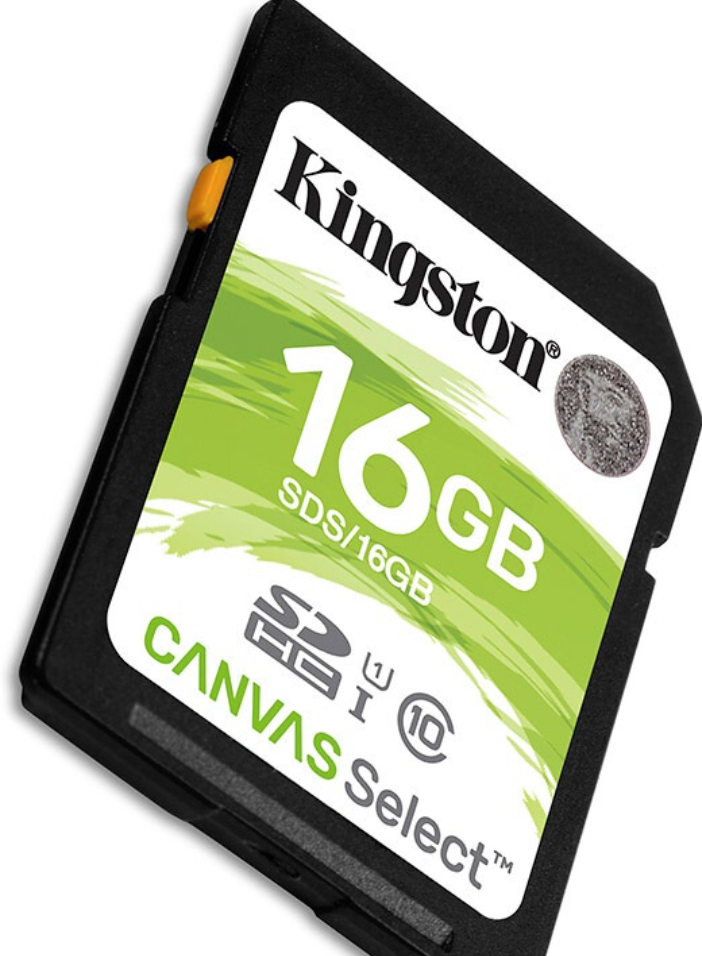how to recover lost data from usb flash drive(MP4 recovery)
2023-10-21 19:00 150
Part I. Overview of the context in which the document was recovered:
USB flash drives, also known as thumb drives or jump drives, are portable storage devices that have become widely popular due to their convenience and small size. They allow users to carry large amounts of data with them, making them a common choice for storing documents, photos, videos, and other files.
However, like any storage device, USB flash drives are prone to data loss. There can be various reasons for data loss, such as accidental deletion, formatting, virus attacks, file system corruption, physical damage, or software issues.
For the purpose of this guide, let's focus specifically on MP4 recovery from a USB flash drive. MP4 is a popular video file format that is commonly used for storing movies, TV shows, and other multimedia content.
Part II. Causes of data loss on USB flash drives:
1. Accidental deletion: It is common for users to accidentally delete important MP4 files from their USB flash drives. This can happen while organizing files or performing other actions on the drive.
2. Formatting: Sometimes, users may unintentionally format their USB flash drives, resulting in the loss of all data stored on the drive, including MP4 files.
3. Virus or malware attacks: USB flash drives are at risk of picking up viruses or malware when connected to infected computers. These malicious programs can corrupt or delete MP4 files stored on the drive.
Part III. Steps to recover lost MP4 files from a USB flash drive:
1. Stop using the USB flash drive: As soon as you realize data loss, stop using the USB flash drive to avoid overwriting the lost files. Continued usage can reduce the chances of successful recovery.

2. Use data recovery software: There are several data recovery software programs available that can help recover lost MP4 files from a USB flash drive. Examples include EaseUS Data Recovery Wizard, Recuva, or Stellar Data Recovery.
3. Connect the USB flash drive to a computer: Insert your USB flash drive into a computer or laptop. Ensure that it is recognized by the system before attempting any recovery.
4. Run the data recovery software: Install and run the selected data recovery software on your computer. Select the USB flash drive as the target location for scanning and recovering lost MP4 files.
5. Scan and recover: Initiate a deep scan of the USB flash drive using the data recovery software. This process may take some time, as it scans the entire drive for recoverable files. Once the scan is complete, preview and select the MP4 files you wish to recover, and then proceed with the recovery process.
6. Save the recovered files: Choose a safe location on your computer or another storage device to save the recovered MP4 files. Avoid saving them back to the USB flash drive to prevent overwriting any remaining lost files.
Part IV. Other types of files that can be recovered from a USB flash drive:
In addition to MP4 files, USB flash drives can store various types of files that can be recovered using the same data recovery methods. Some examples include:
1. Documents: Word documents, Excel spreadsheets, PowerPoint presentations, PDFs, etc.
2. Photos and images: JPEG, PNG, TIFF, RAW files, etc.
3. Audio files: MP3, WAV, FLAC, etc.
4. Other video formats: AVI, MOV, MKV, WMV, etc.
Part V. Related frequently asked questions (FAQ):
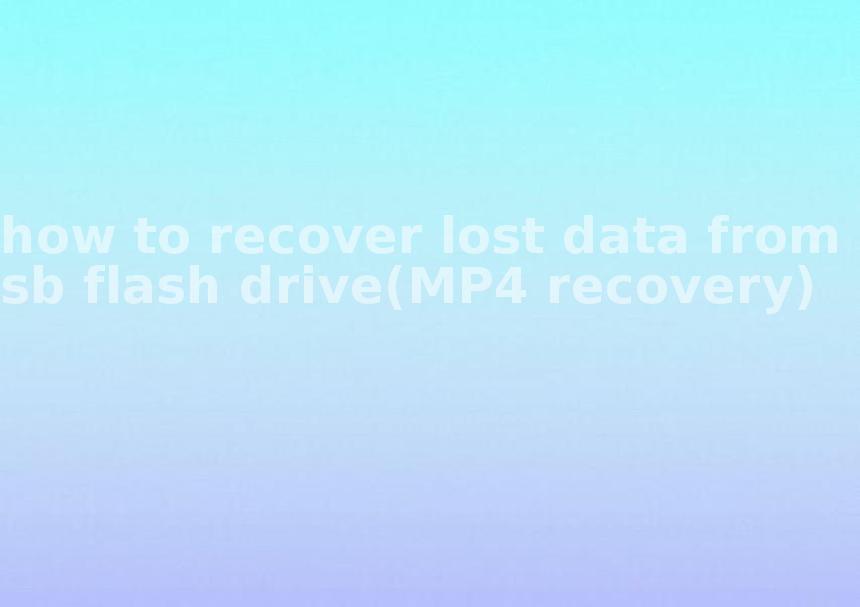
1. Can I recover files from a physically damaged USB flash drive? Yes, it is possible to recover files from a physically damaged USB flash drive. However, this usually requires professional data recovery services, as the drive may need to be repaired or replaced before recovery can be attempted.
2. Is it possible to recover files from a formatted USB flash drive? Yes, it is possible to recover files from a formatted USB flash drive. As long as the drive has not been extensively used after formatting, data recovery software can search for and recover the lost files.
3. How can I prevent data loss from a USB flash drive? To prevent data loss from a USB flash drive, it is advisable to regularly back up the important files stored on the drive. This can be done by making copies of the files on another storage device or using cloud storage services. Additionally, safely eject the USB flash drive from the computer to avoid any potential file corruption.