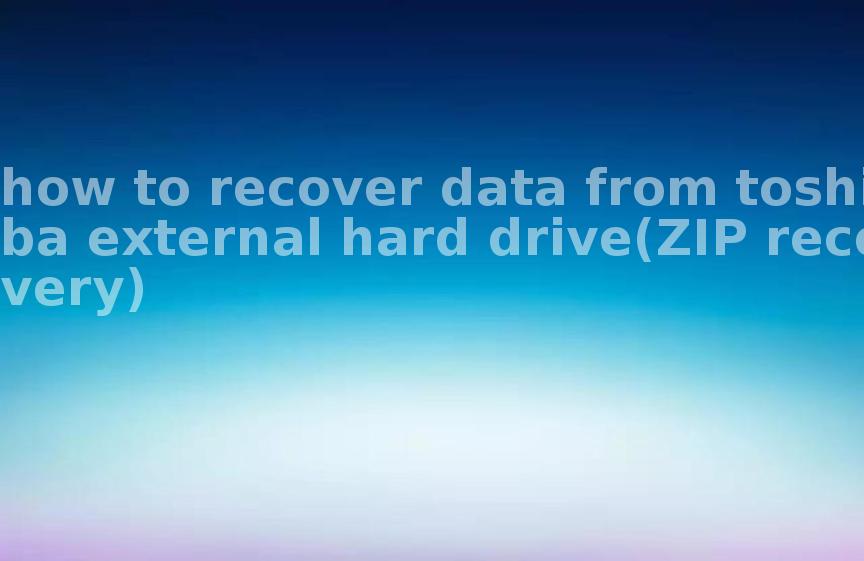[Fixed]D drive not open, prompt D partition is not formatted, how to recover the data
2022-05-21 15:29 711
Case: D partition is not formatted
The D drive is not formatted, but then it does not work. It may be caused by a problem with the partition file structure, the reasons for this situation: the hard disk has bad sectors, the system is hit by a virus, etc.
Solution 1: Don't need data
If there is no data, right click on the desktop My Computer - Manage - Disk Management, delete the D partition and then rebuild it Format it and you can use it, the key is to have a disk without bad sectors.
Solution 2: Need to recover data
If you have data to recover, be careful not to format, disk testing and other operations, the wrong operation may destroy the data on the disk. If you try to recover it yourself, make sure not to destroy the current fault state, save the files you find on another partition and make sure it is correct before dealing with the D drive.
The hard drive cannot be opened and the disk is not formatted because the internal structure of the file system of this I disk is damaged. To recover the data inside, you must pay attention to the fact that this disk cannot be formatted, otherwise the data will be further damaged. See the text for the specific recovery method
1 Download and run the data recovery software
Double-click the D partition you need to recover
2 Scan the drive
The program will quickly place the found files in the same directory as the volume label of the disk to be recovered
3 Check all the files you need to recover,
then click the "Save as" button in the upper right corner to copy out the checked files.
4 Finish copying the files and you are done.
Attention.
The data recovered from an unformatted disk needs to be temporarily saved to another disk.
If you want to recover unformatted mechanical hard disk, you need to pay attention to the fact that you must recover data before formatting.