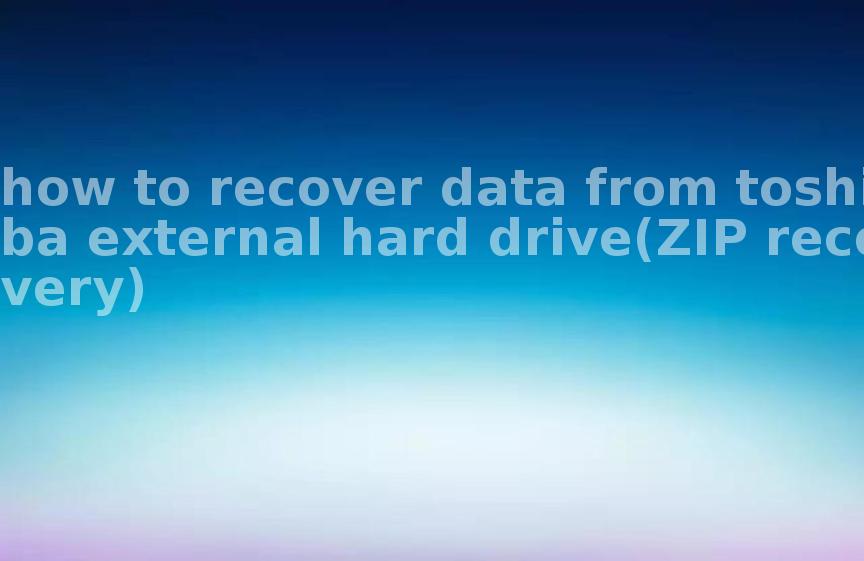Steps to decrypt .cryptowall service providers
2023-05-08 17:55 455
.cryptowall
.cryptowall is a ransomware, also known as CryptoWall. it originally appeared in 2014 as a malware used to encrypt files on a target computer and extort a ransom. It uses an asymmetric encryption algorithm that encrypts the target file and requires the victim to pay Bitcoin or other cryptocurrency to obtain a decryption key. The software is distributed through spam emails, malware downloads and exploits. Due to its highly encrypted nature, it is usually impossible to recover encrypted files.
The encryption process of .cryptowall
.cryptowall is a ransomware virus with the following encryption process:
Encrypting files: .cryptowall traverses the entire system looking for files that can be encrypted, including documents, images, audio, video, etc. It encrypts these files using the AES algorithm and changes the encrypted file name to a string of random characters.
Encryption key: .cryptowall uses the RSA algorithm in the public-key cryptosystem to generate a pair of public and private keys, with the public key stored on a server controlled by the malware and the private key stored on the attacker's computer. The encryption key is encrypted using the public key, and only the private key can decrypt it, so that the attacker can control the encryption key and thus can blackmail the victim.
Ransom message: .cryptowall creates a file on the system containing a ransom message informing the victim of the amount of ransom to be paid and how to pay it, usually via the cryptocurrency Bitcoin. If the victim does not pay the ransom, he or she is threatened with permanent deletion of the encrypted file or disclosure of his or her sensitive information.
Backdoor program: In order to maintain control of the system, .cryptowall usually installs a backdoor program so that the attacker can access and control the infected system at any time.
In conclusion, .cryptowall's encryption process is very sophisticated and stealthy, and once infected, its encrypted files will not be restored unless a ransom is paid and a decryption key is obtained. Therefore, users are advised to strengthen the security of their computer systems, back up important files regularly, and use the latest antivirus software for protection.
.cryptowall treatment options
The general methods to deal with .cryptowall virus include
disconnecting from the network: disconnecting the infected computer from the network in a timely manner to avoid the continued spread of the virus;
virus removal: use antivirus software or specialized decryption tools to remove the virus, it is recommended to use multiple antivirus software for scanning and removal;
Recover files: If files that have been encrypted are not backed up, you can try to decrypt them using third-party decryption tools, but the success rate of decryption is not high, so it is still recommended to back up files regularly.
In terms of prevention, the following points should be noted:
Install antivirus software and keep it up-to-date;
Do not open unknown email attachments or links;
Do not download and install software from unknown sources;
Back up important files on a regular basis;
Installing the latest operating system patches to close security gaps;
Use firewalls and encryption software to enhance network security.
Objects used by .cryptowall
.cryptowall is a type of ransomware that is used mainly by business and personal computer users. Once infected with this virus, the user's personal files, documents, photos and other important data are encrypted and inaccessible while the ransomers ask the victim to pay a ransom to decrypt the data.
.cryptowall targets database types and server types
.cryptowall ransomware virus mainly targets Windows operating system and can infect various types of files, including documents, photos, audio files, etc. It spreads mainly through malware downloads or spam email attachments. Once infected, it encrypts all files on the user's computer and demands a certain amount of bitcoins to decrypt the files.
There are no clear reports or analysis about .cryptowall attacks against database types and server types. However, as it is a very destructive and targeted ransomware virus, the possibility that it may target databases and servers of businesses and organizations cannot be completely ruled out. In order to prevent such ransomware attacks, enterprises and organizations are advised to take a variety of security measures, such as backing up data regularly, using anti-virus software, and strengthening network security.
.cryptowall manual recovery solution
Since .cryptowall virus uses a high-intensity encryption algorithm, manual recovery is very difficult and generally infeasible. Therefore, the best method is to back up your data. Regular backups ensure that data is not lost or encrypted and can be recovered quickly. If there is no backup data, then consider seeking help from a third party professional decryption service provider who may have the ability to crack the virus encryption algorithm and recover the data. However, such services often require high fees and do not guarantee 100% success.
Steps to decrypt .cryptowall by .cryptowall decryption service providers
As .cryptowall is a ransomware virus, normally its encryption cannot be broken. However, some decryption service providers (such as Kaspersky, Emsisoft, Avast, etc.) offer decryption tools that can help users recover damaged files.
The steps to use these decryption tools are usually as follows:
Download the decryption tool. The decryption service provider will provide the corresponding decryption tool, which users can download from the official website.
Run the decryption tool. Run the decryption tool on the infected computer and follow the instructions.
Select the encrypted files. The decryption tool will usually ask the user to select the encrypted files so that the tool can recognize the encryption algorithm and decrypt them.
Wait for the decryption to complete. The decryption tool will display a progress bar during the decryption process and the user needs to wait for the decryption to complete.
It should be noted that although the decryption tool from the decryption service provider can help users recover encrypted files, not all encrypted files can be decrypted. In addition, the process of using the decryption tool also involves some risks, as the decryption tool may affect the system stability of the infected computer or may corrupt the encrypted files. Therefore, before using decryption tools, users should make appropriate backups to prevent data loss.