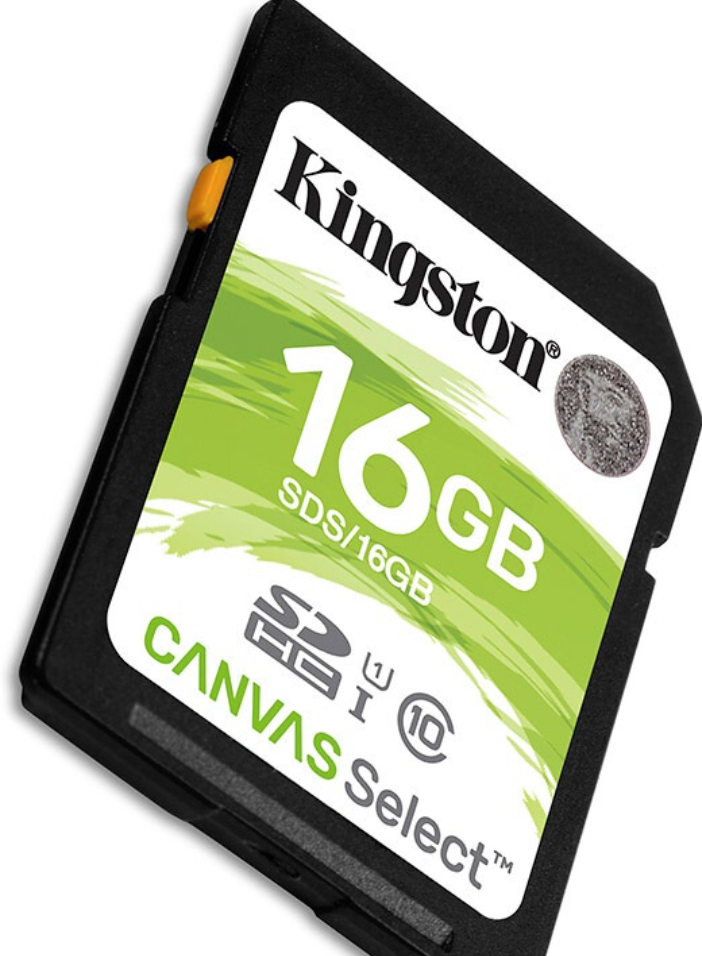how to recover deleted data from sandisk usb drive(Video recovery)
2023-10-19 22:34 131
Part I: Overview of the context in which the document was recovered
The context for recovering deleted data from a SanDisk USB drive is in the field of data recovery. Data recovery is the process of retrieving lost or deleted data from different storage devices, including USB drives. In the case of a SanDisk USB drive, it is a portable storage device commonly used for transferring or storing files. However, due to various reasons like accidental deletion, formatting, virus attacks, or system errors, data stored on these USB drives can be lost.
Example 1: Accidental deletion A user may accidentally delete important files from their SanDisk USB drive while trying to delete unwanted files. This can happen when the files are selected mistakenly, and the user confirms the deletion without double-checking.
Example 2: Formatting In some cases, a SanDisk USB drive may be formatted either by mistake or due to a need to clear the drive entirely. Formatting erases all the data present on the drive, making it inaccessible unless the data is recovered.
Example 3: Virus attacks USB drives are prone to viruses, especially when used on multiple systems. Viruses can corrupt or delete files, rendering them inaccessible.
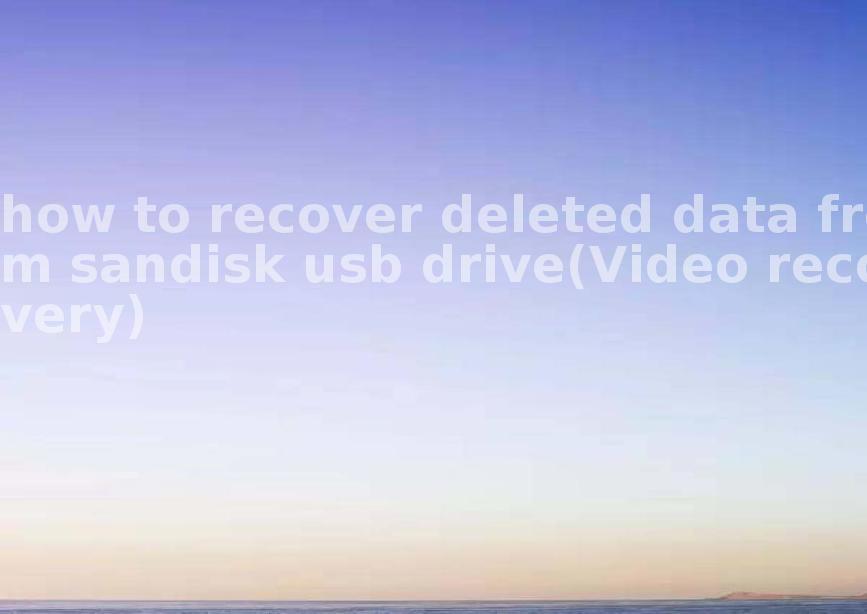
Part II: Causes of data loss from SanDisk USB drives
1. Accidental deletion or formatting: Users may delete files or format the USB drive by mistake, leading to data loss.
2. Virus or malware infection: USB drives can be infected by viruses or malware, causing data corruption or deletion.
3. Power failure: Abrupt power outages during data transfer or storage can result in data loss on the SanDisk USB drive.
4. File system corruption: If the file system of the USB drive gets corrupted, it can prevent access to the stored files and lead to data loss.
5. Physical damage: Physical damage to the USB drive, such as water damage or exposure to extreme temperatures, can result in data loss.
Part III: Steps to recover deleted data from a SanDisk USB drive
To recover deleted data from a SanDisk USB drive, follow these steps:
1. Stop using the USB drive: Immediately stop using the USB drive to prevent any new data from overwriting the deleted files.

2. Use reliable data recovery software: Download and install a reliable data recovery software specific to USB drive recovery.
3. Connect the USB drive: Connect the SanDisk USB drive to your computer using the appropriate USB port.
4. Launch the data recovery software: Open the data recovery software and select the SanDisk USB drive as the target for the recovery process.
5. Scan the USB drive: Start the scan process to search for the deleted files on the SanDisk USB drive. The software will analyze the drive and display the recoverable files.
6. Select and recover the deleted files: From the list of recoverable files, choose the ones you want to recover and click on the "Recover" button. Select a location to save the recovered files that is different from the SanDisk USB drive.
7. Check the recovered files: After the recovery process is complete, verify the recovered files to ensure their integrity and accessibility.
Part IV: Types of other files that can be recovered
Apart from videos, you can recover various types of files from a SanDisk USB drive, including:
1. Documents: Word files (DOC, DOCX), Excel spreadsheets (XLS, XLSX), PowerPoint presentations (PPT, PPTX), PDF files, etc.
2. Photos: JPG, PNG, GIF, RAW image formats, etc.
3. Audio files: MP3, WAV, WMA, etc.
4. Archives: ZIP, RAR, 7Z, etc.
5. Emails: PST, EML, OST, etc.
Part V: Related FAQ
Q1: Can I recover data from a physically damaged SanDisk USB drive? A1: Yes, data recovery is possible even from physically damaged USB drives. However, it may require professional assistance to recover data in such cases.
Q2: What if the data recovery software doesn't find all my deleted videos? A2: It is possible that the software might not be able to recover all the deleted videos due to various factors like file corruption or overwriting. In such cases, it is recommended to seek professional data recovery services.