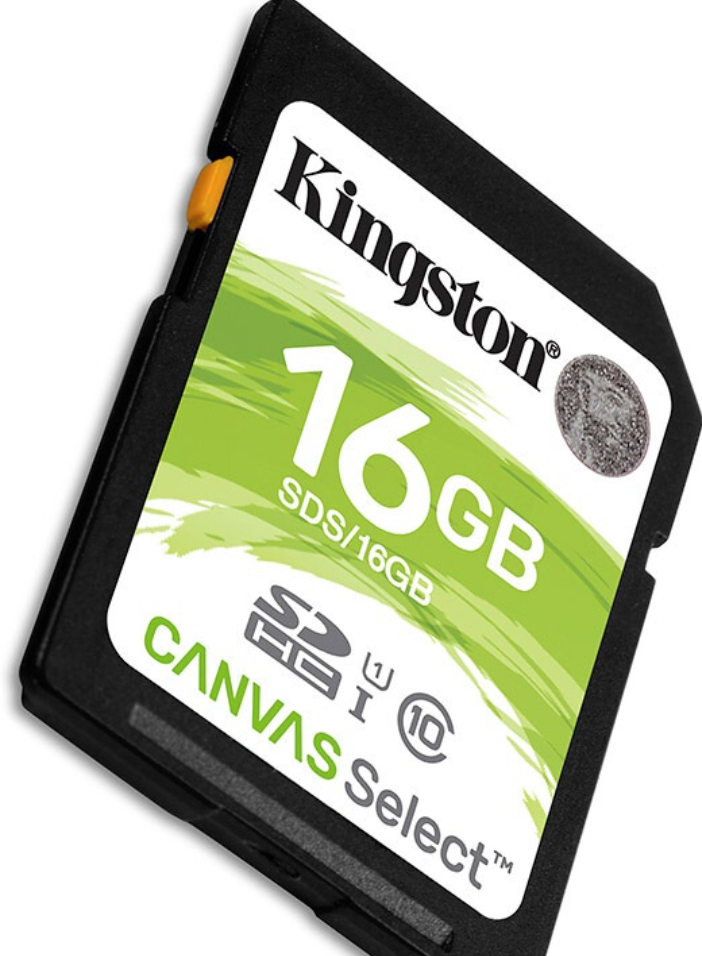how to recover data from usb flash drive after formatting(AVI recovery)
2023-10-19 22:40 122
Part I. Overview of the context in which the document was recovered:
When a USB flash drive is formatted, all the data on the drive is usually erased or marked as deleted. However, the actual data still remains on the drive until it gets overwritten by new data. This means that with the right tools and techniques, it is still possible to recover the formatted data from a USB flash drive.
Here are a few examples of situations where the recovery of AVI files from a formatted USB flash drive can be necessary:
1. Accidental Formatting: Sometimes, users may accidentally format their USB flash drives instead of formatting some other storage device connected to their computer. This can result in the loss of important AVI files that were stored on the drive.
2. File System Corruption: If the file system of the USB flash drive becomes corrupted, the operating system may prompt the user to format the drive to make it functional again. In such cases, formatting the drive can lead to the unintentional deletion of AVI files.
3. Virus or Malware Attack: USB flash drives are vulnerable to malware attacks, and if a drive becomes infected, the user may be prompted to format the drive to remove the virus. The formatting process will erase all data, including AVI files, if not properly backed up.
Part II. Causes of data loss from a formatted USB flash drive:
1. Human Error: Accidentally formatting a USB flash drive without proper backup is a major cause of data loss.
2. System Errors: File system errors or operating system failures can lead to the need for formatting, resulting in data loss.
3. Malware or Virus Attack: Infections can corrupt the file system of the USB flash drive, leading to data loss when formatting is performed.
Part III. Solution for recovering data from a formatted USB flash drive:
1. Stop using the drive: As soon as you realize that data has been lost due to formatting, stop using the USB flash drive to prevent any new data from overwriting the lost files.
2. Use data recovery software: There are numerous data recovery software available, such as EaseUS Data Recovery Wizard, Recuva, or Disk Drill. Install one of these programs, connect the formatted USB flash drive to your computer, and run the recovery software to scan for recoverable AVI files.
3. Select and recover the AVI files: Once the scan is complete, the data recovery software will display a list of recoverable files. Select the AVI files you want to recover and choose a location on your computer to save them. It's important to choose a different drive to save the recovered files to avoid overwriting any data on the formatted USB flash drive.
Part IV. Types of other files that can be recovered:
Apart from AVI files, data recovery software can potentially recover various types of files, including:
1. Documents: Such as PDFs, Word documents, Excel spreadsheets, etc. 2. Photos: JPEG, PNG, TIFF, etc. 3. Videos: MP4, MOV, WMV, etc. 4. Audio files: MP3, WAV, FLAC, etc. 5. Archives: ZIP, RAR, 7Z, etc.
Part V. Related FAQ:
1. Can I recover files from a USB flash drive that has been formatted multiple times?
Yes, as long as the data has not been overwritten, it is possible to recover files from a USB flash drive that has been formatted multiple times. However, each formatting increases the risk of data overwriting.
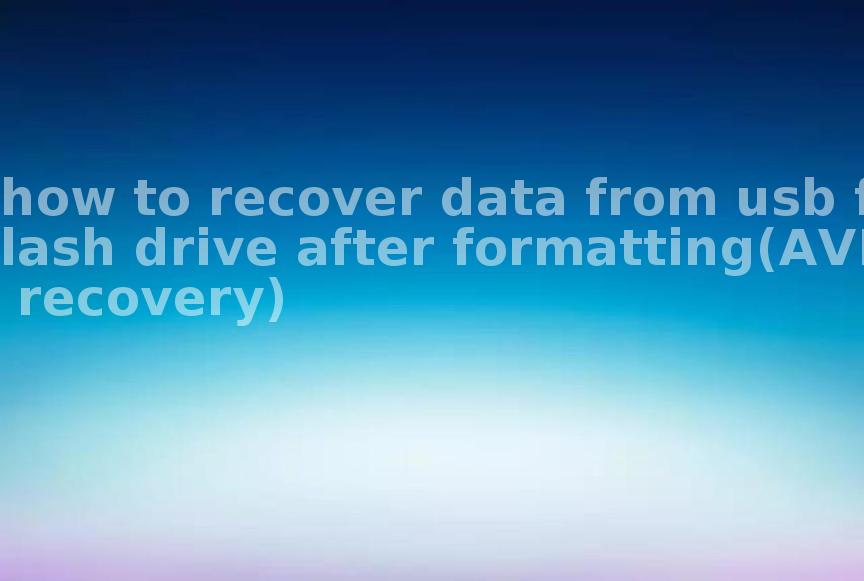
2. Can I recover data from a USB flash drive that has been physically damaged?
In some cases, data recovery is possible from physically damaged USB flash drives, but it requires professional help and may involve more complex techniques such as NAND chip removal.
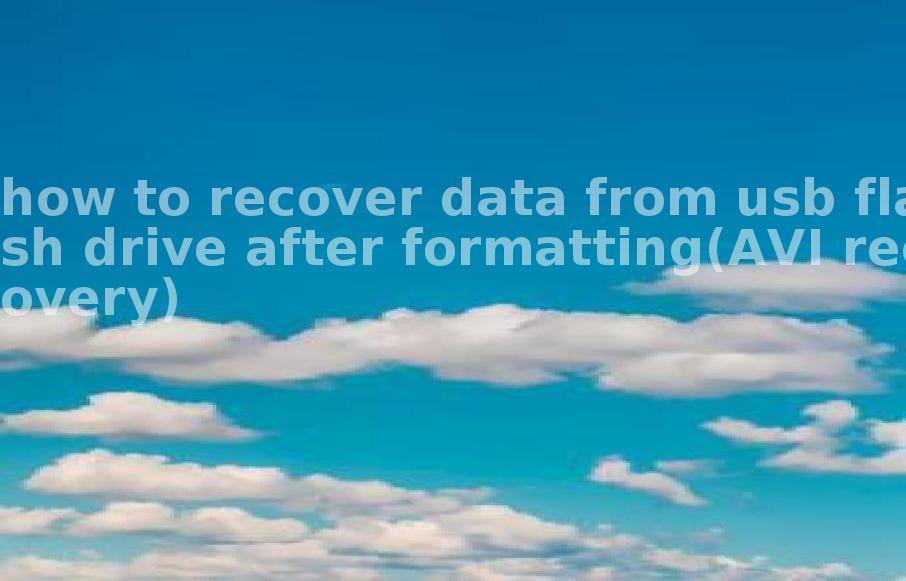
3. How long does it take to recover data from a formatted USB flash drive?
The time taken for data recovery depends on factors such as the capacity of the drive, the amount of data to be recovered, and the speed of the recovery software. It can range from a few minutes to several hours.