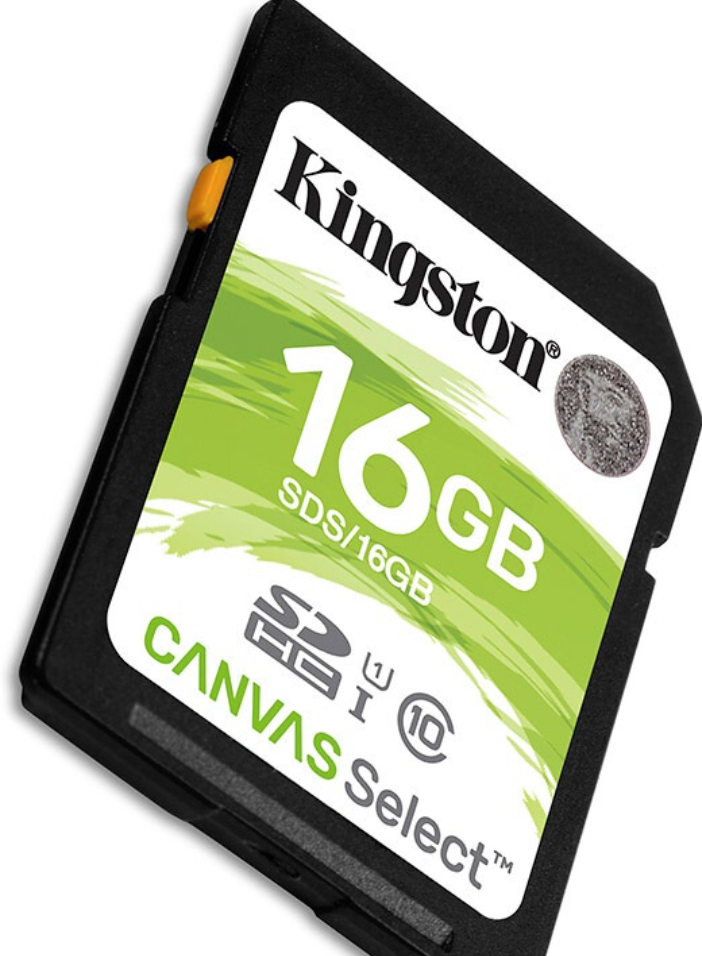how to recover data from damaged external hard drive(ZIP recovery)
2023-10-19 22:50 126
Part I. Overview of the context in which the document was recovered:
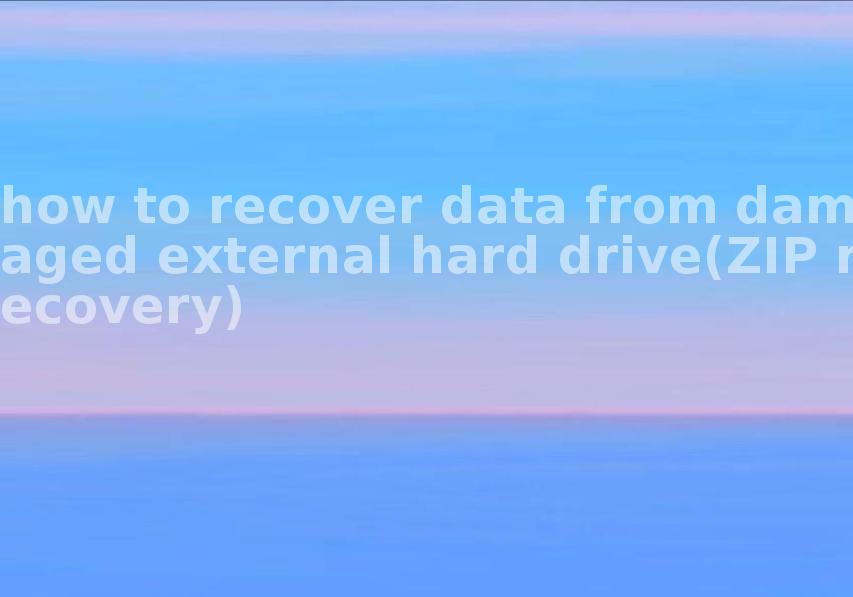
Data recovery from a damaged external hard drive, specifically related to ZIP file recovery, is a common concern for individuals and organizations facing data loss situations. External hard drives are widely used for data backup, storage, and transfer purposes. However, they are also prone to physical issues, accidental damage, or logical errors that can lead to data loss.
Example 1: A user accidentally drops an external hard drive, causing physical damage to the internal components. The hard drive becomes unresponsive, and the user can no longer access the files stored on it, including ZIP files.
Example 2: A power surge or sudden disconnection during file transfer corrupts the file system of the external hard drive. As a result, the stored files, including ZIP archives, become inaccessible and may show errors or appear as damaged.
Example 3: The external hard drive is infected by malware, such as ransomware, which encrypts the files, including ZIP archives, rendering them unusable. This can lead to data loss unless proper recovery measures are taken.
Part II Causes of generation:
There can be various causes leading to the damage or corruption of ZIP files on an external hard drive:
1. Physical damage: Dropping the external hard drive, exposing it to extreme temperatures, or mishandling can lead to physical damage and render the ZIP files unreadable.
2. File system errors: File system errors on the external hard drive, such as corruption or improper shutdown, can cause data and ZIP file loss.
3. Malware or virus attacks: External hard drives can be affected by malware or viruses, including ransomware, which can encrypt ZIP files and make them inaccessible.
Part III The solution:
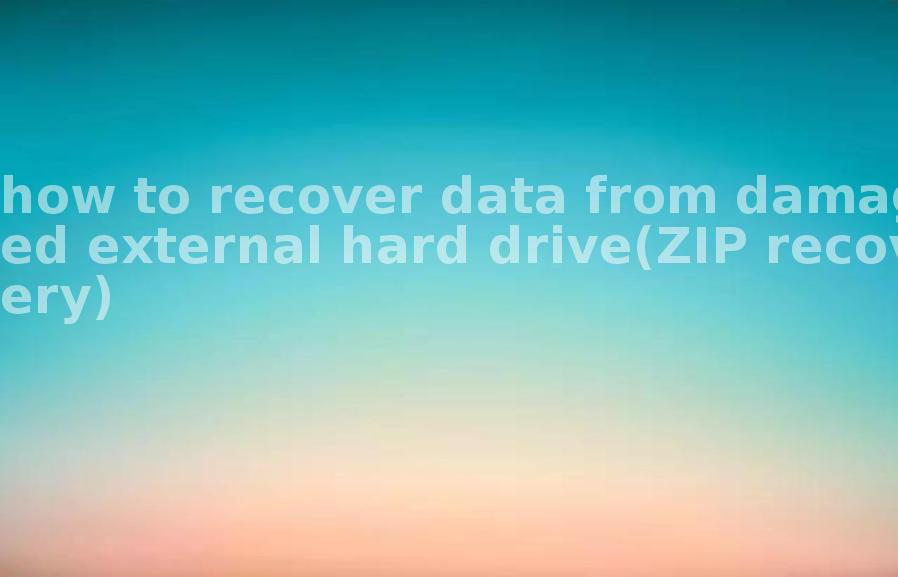
To recover data from a damaged external hard drive and specifically recover ZIP files, follow these steps:
1. Assess the damage: Determine if the damage is physical or logical. Physical damage may require professional intervention, while logical damage can often be resolved using software solutions.
2. Use data recovery software: Utilize data recovery software specifically designed for external hard drives. These tools can scan the drive and recover the ZIP files, even from corrupt or damaged sectors.
3. Seek professional help: If the data recovery software fails to recover the ZIP files or if the damage is severe, consult professional data recovery services with expertise in handling external hard drive issues. They employ specialized tools and techniques to recover data even from physically damaged drives.
Part IV Types of other files that can be recovered:
Apart from ZIP files, other types of files that can be recovered include:
1. Documents: Word documents, Excel spreadsheets, PDFs, etc.
2. Media files: Photos, videos, audio files, etc.
3. Archives: RAR, 7Z, and other archived file formats.
4. Databases: SQLite, MySQL, etc.
5. Emails: PST, OST files from email clients like Outlook.
Part V Related FAQ:
Q1: Can I recover data from an external hard drive with bad sectors?
A1: Yes, data recovery software can often recover data from external hard drives with bad sectors. However, it is recommended to seek professional help for severe cases.
Q2: Can I recover data from an external hard drive with a corrupted file system?
A2: Yes, data recovery software can assist in recovering data from an external hard drive with a corrupted file system. The software can often repair the file system errors and retrieve the data.
Q3: How long does data recovery from a damaged external hard drive take?
A3: The time required for data recovery depends on the severity of the damage, the size of the drive, and the specific recovery methods employed. It can range from a few hours to several days.
Overall, recovering data from a damaged external hard drive and specifically recovering ZIP files involves assessing the damage, using data recovery software or seeking professional help, and being aware of the different file types that can be recovered.