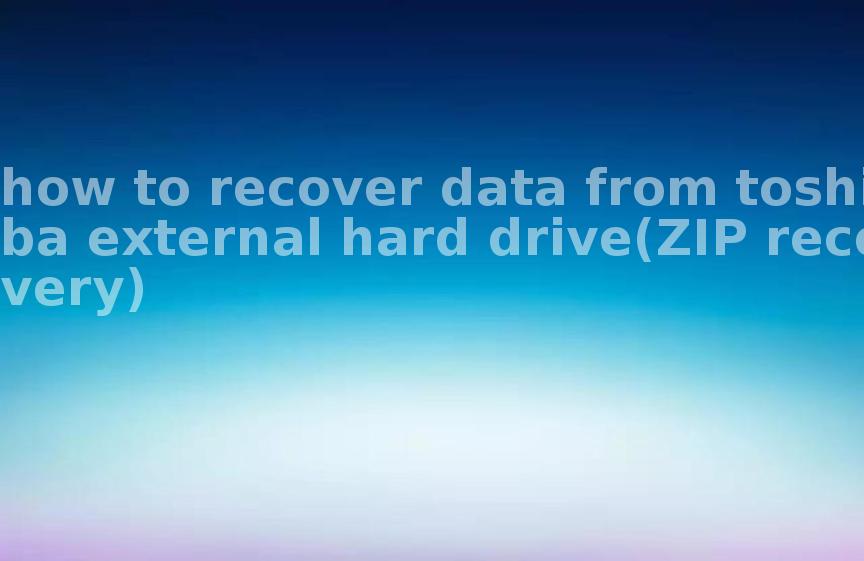how to decrypt database by locky ransomware
2023-05-09 17:17 511
locky ransomware database
Locky ransomware is a type of malware that targets computers running Microsoft Windows. It was first discovered in February 2016 and quickly became one of the most widespread ransomware threats. Locky ransomware encrypts files on infected computers and demands a ransom pay
locky ransomware
Locky ransomware is a type of malicious software (malware) that encrypts the victim's files and demands a ransom payment in exchange for the decryption key. Locky ransomware typically spreads through malicious email attachments, exploit kits, or compromised websites. Once it infects a system, it encrypts files with various extensions, including documents, images, videos, and archives. The files are renamed with a unique extension such as ".locky," and the ransom note is displayed in a text file or as the desktop wallpaper. The attackers demand payment in cryptocurrency, usually Bitcoin, and threaten to delete the files if the payment is not made within a specific timeframe. However, paying the ransom does not guarantee that the files will be restored, and it can also encourage further attacks.
locky ransomware decrypt how to
Unfortunately, there is no guaranteed method to decrypt files that have been encrypted by Locky ransomware. Locky uses strong encryption algorithms that make it nearly impossible to recover the files without the decryption key, which is typically only available to the attackers who distributed the malware.
However, some victims of Locky ransomware have been able to recover their files by restoring them from a backup. If you have a recent backup of your files, you can use it to restore the data and avoid paying the ransom.
It's important to note that paying the ransom does not guarantee that you will receive the decryption key, and it also funds the criminal activities of the attackers. Therefore, it is not recommended to pay the ransom.
If you have been affected by Locky ransomware, it's recommended to seek the assistance of a professional cybersecurity expert or a reputable ransomware recovery service to evaluate your options and attempt to recover your files.